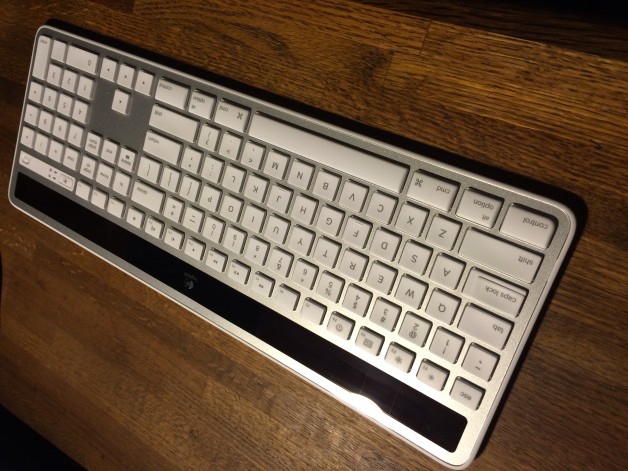Solar, Wireless Logitech Keyboard
Just got a new keyboard and I love it so much I have to blog about it.
It is almost spot on with the look and feel when it comes to being a “Mac” product, just slightly heavier than they aim to be typically, though I’m guessing for a reason.
It’s solar so you can save your batteries and wireless so you can still move that thing a very good distance from your Mac. Also, by solar it doesn’t mean you have to be outside under the sun, you just need a light source (like your old calculators). I actually work out of a pretty dimly lit area with a single desk lamp to light my work area and it even it isn’t that great of a light source, but it is still plenty.
I have literally no speed issues and never get connection lost. What’s even better, if you’re picky about this stuff like me, it actually feels really good to type on.
Is that it? Nope! It’s even cheaper than buying a new mac keyboard and comes with a “full keyboard” set of keys including larger arrow keys, number pad area, and all that other sort of junk you are used to seeing in a larger keyboard… I don’t know what it’s all called, just look at the picture… bottom line, if you like the larger keyboards then you’ll be happy.
Only bad thing – it is a bit heavier and larger, so portability could be a thing if you’re used to throwing your keyboard into a tiny backpack or something like that. Other than that, this keyboard is awesome.