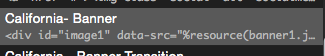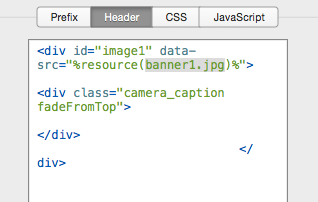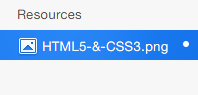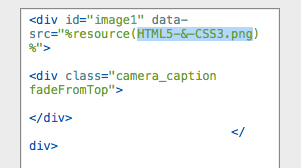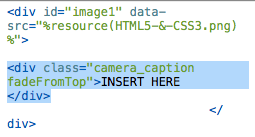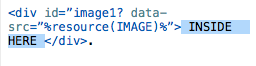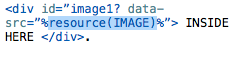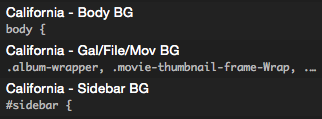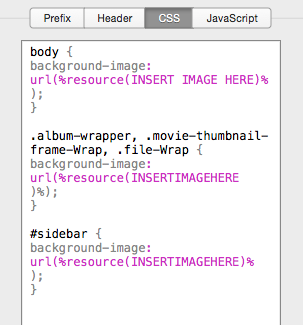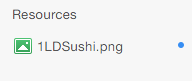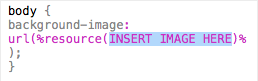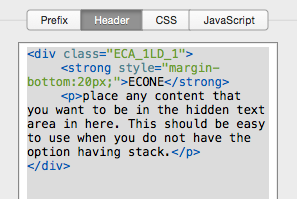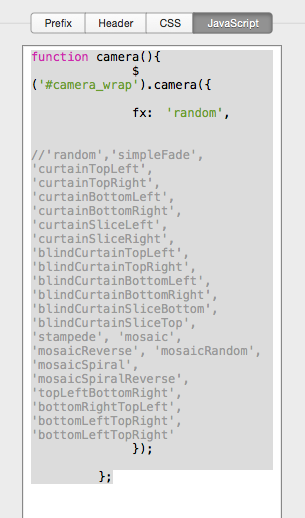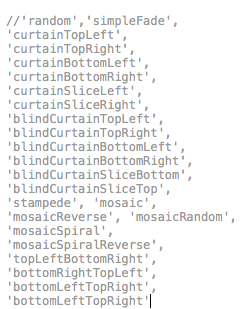Adding Images & Video to the Camera Slider
Step 1. Open your snippets panel and find California – Banner and drag that into the Header section of the Page Inspector. “Be sure to have the snippets installed”
Step 2. Drag the image that you want to use into the resources panel.
Step 3. Get The name of the image and put it into the snippet.
Step 4 (Optional). Captions and be inserted within the <div class=”camera_caption fadeFromTop”> INSIDE HERE </div>.
Step 5. Inserting video. To insert video you must get the embed code from the site and place it within the <div id=”image1? data-src=”%resource(IMAGE)%”> INSIDE HERE </div>.
Step 6. Have a screen shot of the movie and place it in the part where you images usually go.
Changing the Background Images
Step 1. Open your snippets panel and find California – Body BG, California – Gal/File/Mov BG or California – sidebar BG and drag that into the Header section of the Page Inspector.
- California – Body BG = Background of the body of California.
- California – Gal/File/Mov BG = Background of the photo, movie and file page.
- California – sidebar BG = Background for the border of the sidebar.
“Be sure to have the snippets installed”
Step 2. Drag the background file into the resources panel.
Step 3. Take the name of the file and put it into the snippet.
ExtraContent
Step 1. Drag the California – ExtraContent Stack into either the sidebar or in the Main Content. ”Be sure to have the snippets installed”
Banner Transitions
Step 1. Start by installing the Canari – Banner Transition snippet.
Step 2. Drag the snippet into the JavaScript section of the Page Inspector.
Step 3. Pick anyone of the types of captions and place it into the quotes in fx. By default the snippet is set for random.
All options
Changelog
v1.2.0 (January 7, 2013)
- Banner Transition Snippet
- Banner Caption Text Color Options
- Banner Caption Text Size Options
- Banner Caption Background Options
- Social Media Hover
- Contact form border
v1.1.0 (November 30, 2012)
- mobile nav appearance
- Nav active / inactive color fix
- banner transition set to ‘simpleFade’
- banner pie loader removed
Bug Fixes:
- navigation hover error