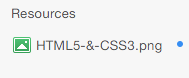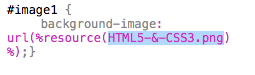Built-in Nivo Slider
note: The background for Ragnarok is the Nivoslider / Banner image
1. Double click and install 1LD– Nivo Image & 1LD – Nivo Image with Caption.
2. Drag & Drop 1LD -Nivo Image & 1LD – Nivo Image with Caption into the sidebar or any other location that allows you to put in content.
3. Add an image to the resources in RW.
4. Copy and paste the name of the file into the 1LD- Nivo Image snippet.
Font Awesome
1. Double click and install 1LD– font awesome.
2. Drag & Drop 1LD– font awesome into where ever you want to place the icon.
3. To change the typ of icon refer to the font awesome site where they have a library of all the icons. Here is the link font awesome. All you have to do to change the icon is simple place the name of the icon in-between the “” within class=””. As shown below.