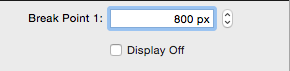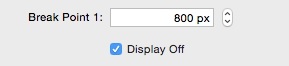Install the stack then drag it onto the page and put anything that you want to hide or show inside it
Setting up
Step1: Set the the amount of the breakpoint (note: the amount is the the size of the screen or browser)
Step2: Click on the “Display Off ” option if you want your content to hide.
(note: if you want the content to disappear on both break points then select it for both or if you want it to show at a certain point then don’t click it. )
Additional information:
-Once the size of the screen reaches the breakpoint amount it will activate.
(for example: if the breakpoint 1 is 800 and breakpoint 2 is 600 then breakpoint 1 will work in-between 800-600. Breakpoint 2 will activate at 600. )