Customization within Divider Themes
Two different themes are avialable:
- Subtle Emboss (default)
- Solid
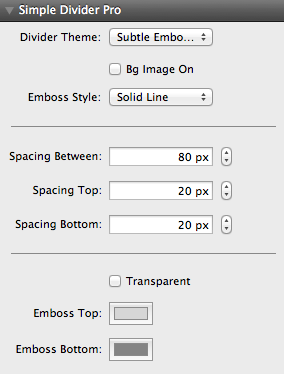
When Subtle Emboss is selected the “Emboss Top” and “Emboss Bottom” options below will be used. When “Solid” is selected the “Solid Height” and “Solid Color” will be used.
The “Emboss Top” and “Emboss Bottom” options control the color for the top and bottom line of the divider.
The “Solid Height” controls the height of the “Solid” theme divider and the “Solid Color” controls the color of it.
Changelog
v1.4.0 (May 12, 2014)
- Added height control (this allows for two lines to be separated in distance)
- Transparency option
- Option to add an image (must adjust height to match)
v1.3.4 (October 29, 2013)
- Group changed back to ‘1LD Stacks’
v1.3.3 (September 24, 2013)
- Removed Unnecessary Asset Call & Files
- Spacing Control Over Both Top & Bottom
- Customization Section Improved
v1.2.0 (July 1, 2013)
- SPARKLE ready
v1.1.0 (February 7, 2013)
- Added “Emboss Style” control – emboss line options added: solid, dashes, dots.
