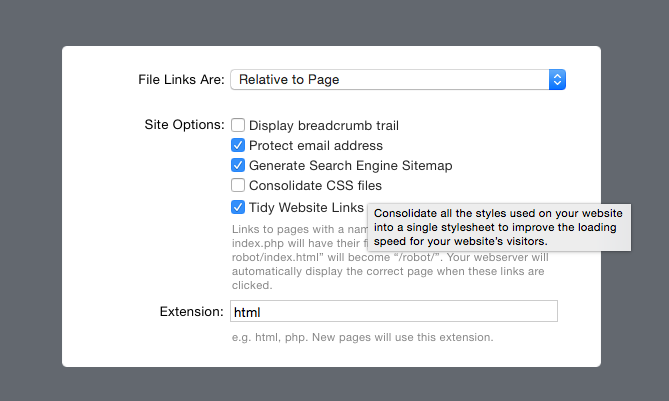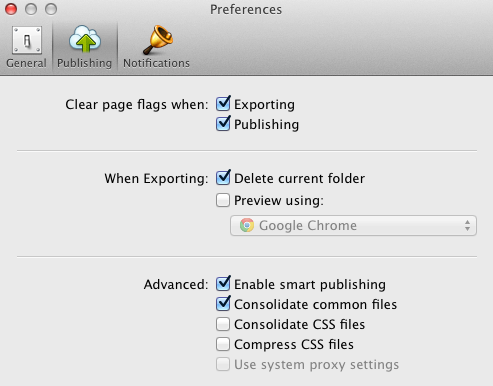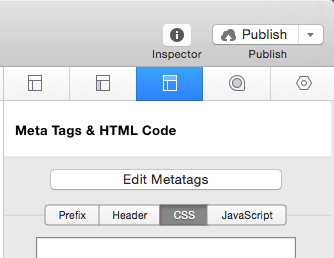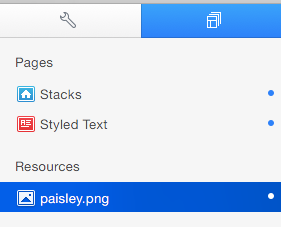Important: Turn off Consolidate CSS
This theme is not compatible with the “Consolidate CSS” feature. You must disable it for the theme to display correctly.
To do so in RapidWeaver 6, open your Configure menu and under the “Advanced Tab” uncheck the checkbox titled “Consolidate CSS files”.
To do so in RapidWeaver 5, open your Preferences menu and under the “Publishing Tab” uncheck the checkbox titled “Consolidate CSS files”.
Custom Background Image
Step 1: Navigate to your Page Inspector > HTML tab > CSS tab.
Step 2: Copy and paste the code from below into the text box.
1 |
body {background-image:url(%resource(NAME OF RESOURCE HERE)%);}
|
Step 3: Drag and drop an image you would like to use into your “Resources” section.
Step 4: After loading your resource, highlight the name of the resource and copy it.
Step 5: Paste the name in-between %resource( & )%);.
When you are finished the code should look this:
1 |
body {background-image:url(%resource(paisley.jpg)%);}
|
Note: Your image should be large enough to fill large screen resolutions, otherwise the image will repeat.