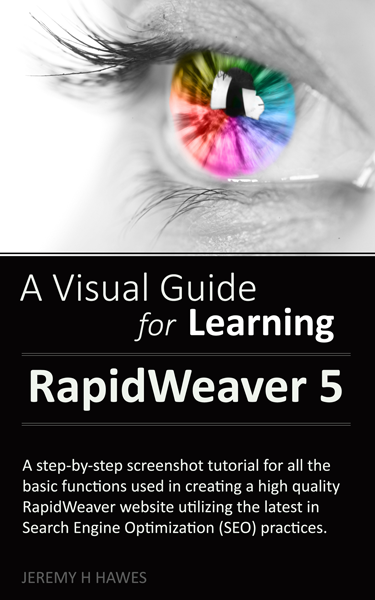RapidWeaver 5 eBook Released
The Visual Guide to Learning RapidWeaver
This book is designed for beginners, though as it progresses we will address some intermediate to advanced topics. An existing understanding of website, HTML and CSS may enhance your experience, but it is in no way needed when covering the topics. RapidWeaver as a software program is specifically designed to cater to individuals seeking to create websites without any understanding of website coding and RapidWeaver does a fantastic job at it.
Both the PDF & Kindle version are rich with links that help you navigate easily through the book. The Table of Contents links correctly to all chapters, sections and sub-sections. In addition, various section will make references to topics covered in other sections of the book, which will always contain a visible link you can click on to travel to that section. Further, underlined terms can be referenced in the Glossary sections for more details or for quick use. Terms in quotation marks are referring to items being discussed in RapidWeaver that are visible on the screen in the section being discussed.
The structure of the tutorials is meant to be a very visual experience and screenshots are provided as often as possible. The tutorial structure travels step-by-step in sections and the chapters are designed to follow the workflow that I personally use when creating website’s for both myself and for clients.
The Kindle version works both on the Kindle and Kindle Fire. Additionally, if you purchase the Kindle app then you can view this version on the iPad and iPhone. There are also PDF apps available for the iPad and iPhone, which will allow you use of the PDF version.
Available for direct download, on Amazon, and Smashwords.