Clear App Review
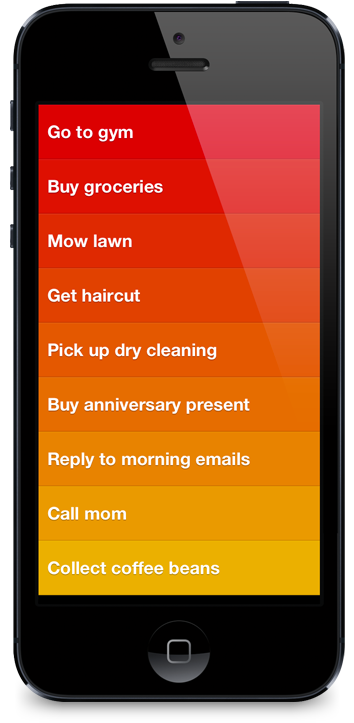 I’m somewhat of an organization nut – it’s so bad I usually fail to resist temptations to walk down organization isles when at stores even if I have no need or intent on purchasing something.
I’m somewhat of an organization nut – it’s so bad I usually fail to resist temptations to walk down organization isles when at stores even if I have no need or intent on purchasing something.
I’ve gone through quite a few organization and to-do apps. There’s the built-in ones like ‘Notes’ and ‘Reminders,’ and then other popular ones like Evernote, Paperless, and GoTasks. I got into some of these for a while, but over time would always resort back to my blank 3×5 cards, spiral bound flip books and traditional lined binder paper… heck even plain white printing paper. Like I said I’m an organization nut… when I gave that list of tangible organization tools there too I’m meaning that I would use them all simultaneously and for different things. I’m not even mentioning my various moleskins.
I still like good old ink on paper for some things, but when I tried Clear by RealMac I was pretty blown away… and no this is not a sponsored blog post (I really just like this app). First off, Clear is not more advanced that the other to-do list apps, there are no super amazing features that I was missing in my other to-do list apps. As a matter of fact, the opposite is almost the point, it was far far more simpler. I mean, to-do list apps are already pretty dang simple to begin with, but there was some intuitive aspect to clear that made things for comfortable and enjoyable.
I really thing the magic to it is just a few simple things:
- beautiful colors and themes
- subtle, yet very enjoyable sounds and animations (the sounds are so cool I literally make sure my phone is not on vibrate when I use this app… sounds silly I know, but my co-worker does the same thing so if I’m crazy he is too)
- progress unlocks more themes (I honestly love the default theme the most, but it does feel good to get rewarded for using it)
I read some other reviews and hear some people whining about the steep price of $2.99, which is higher than probably most other to-do apps, but come on that’s like a bag a chips. Shovel out the few measly (insert your currency here) and check it out!

