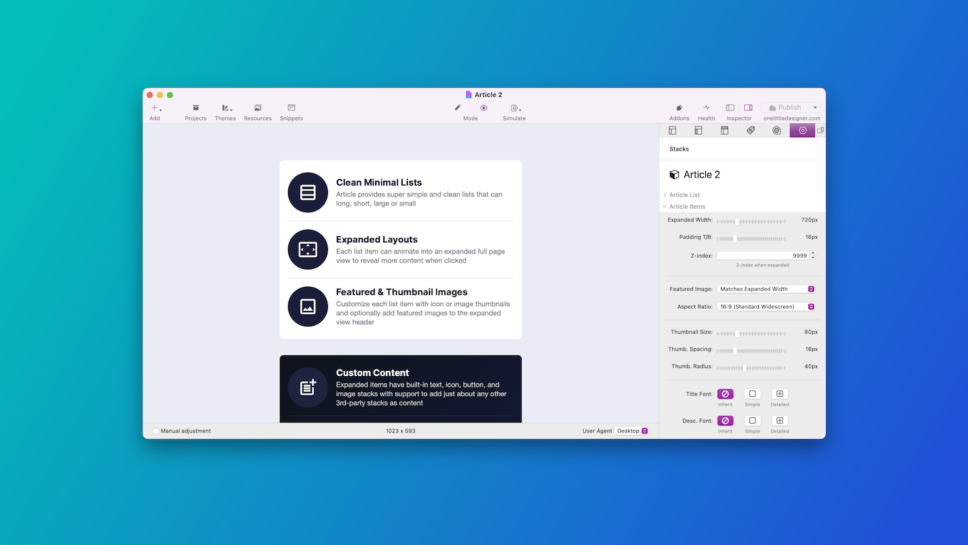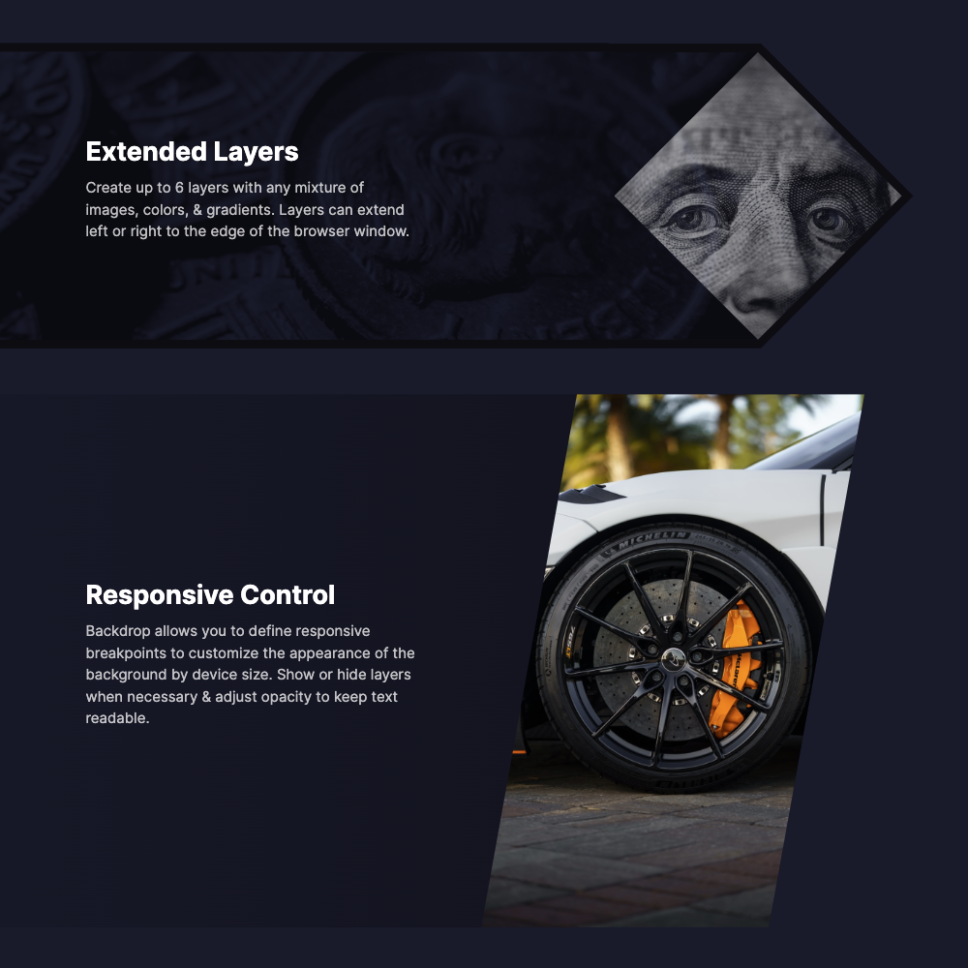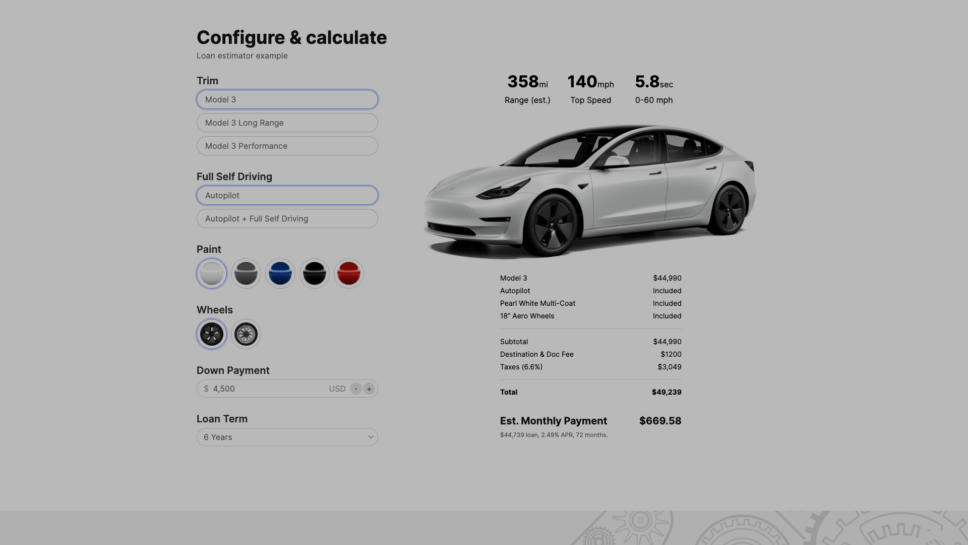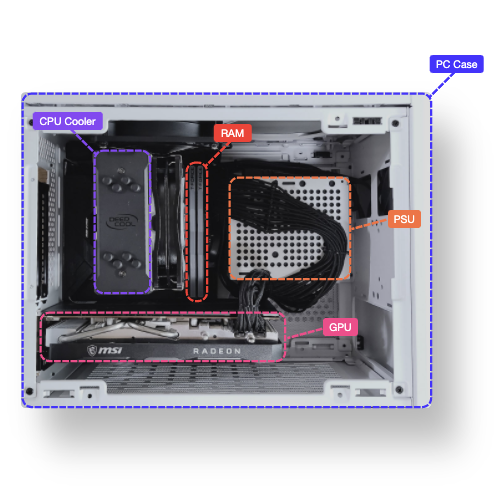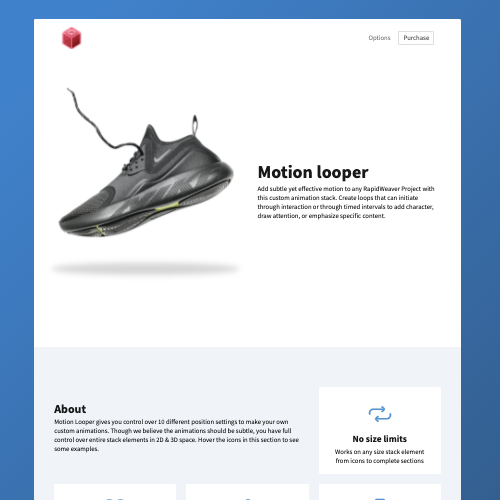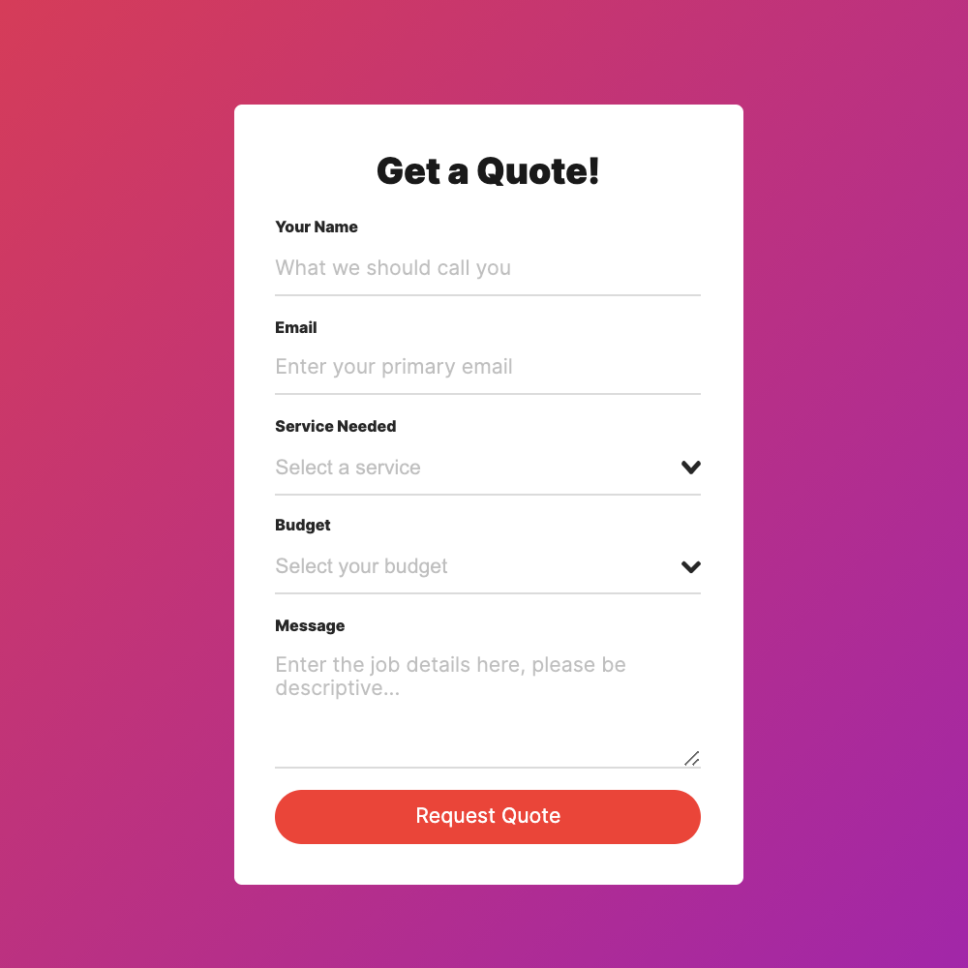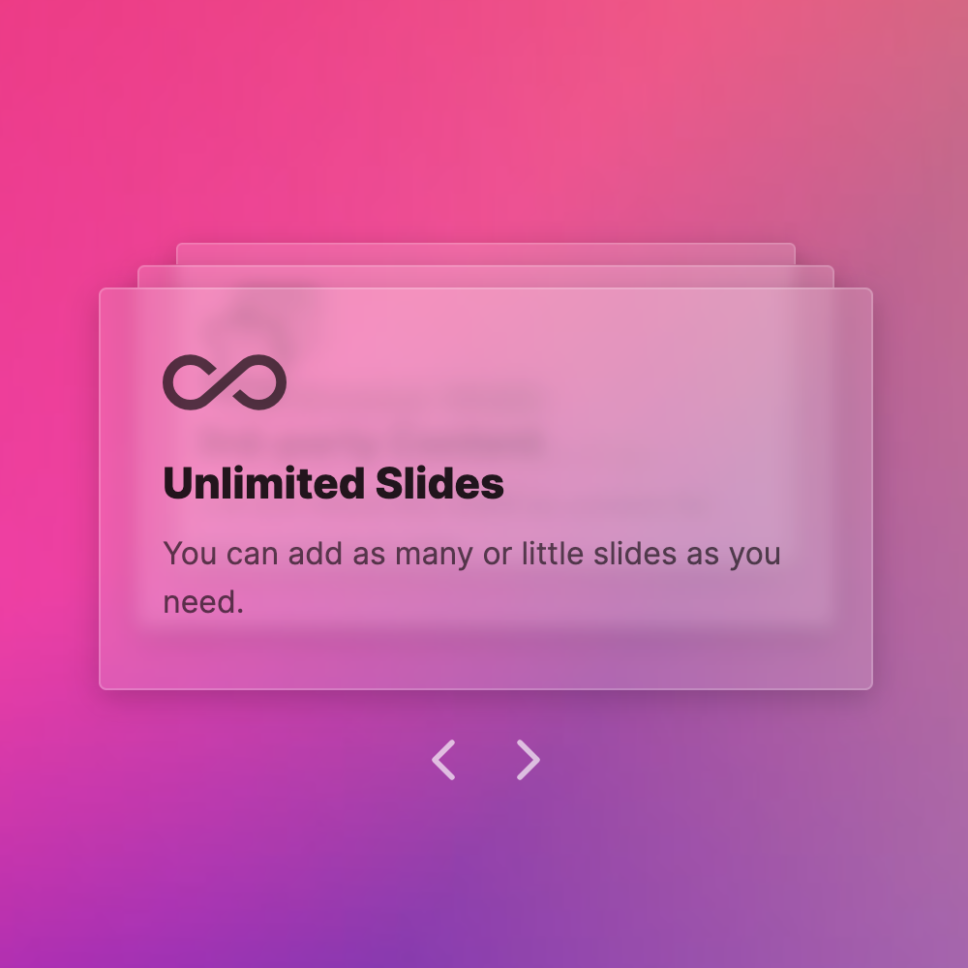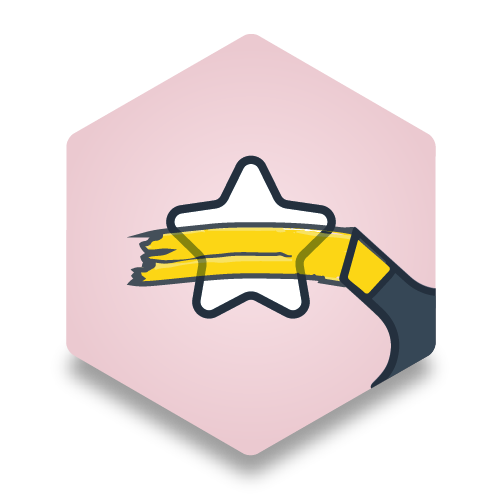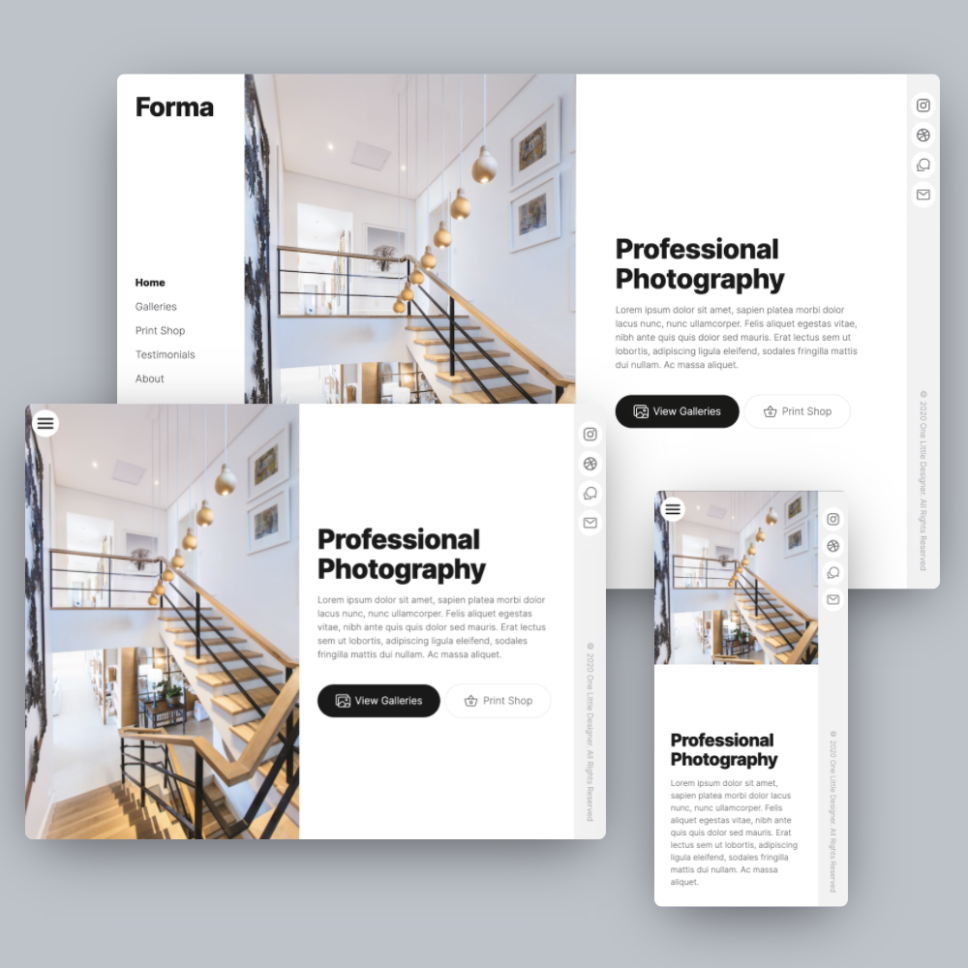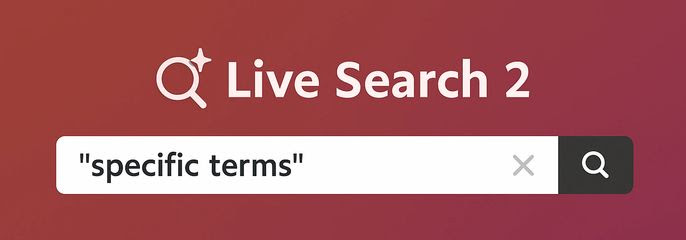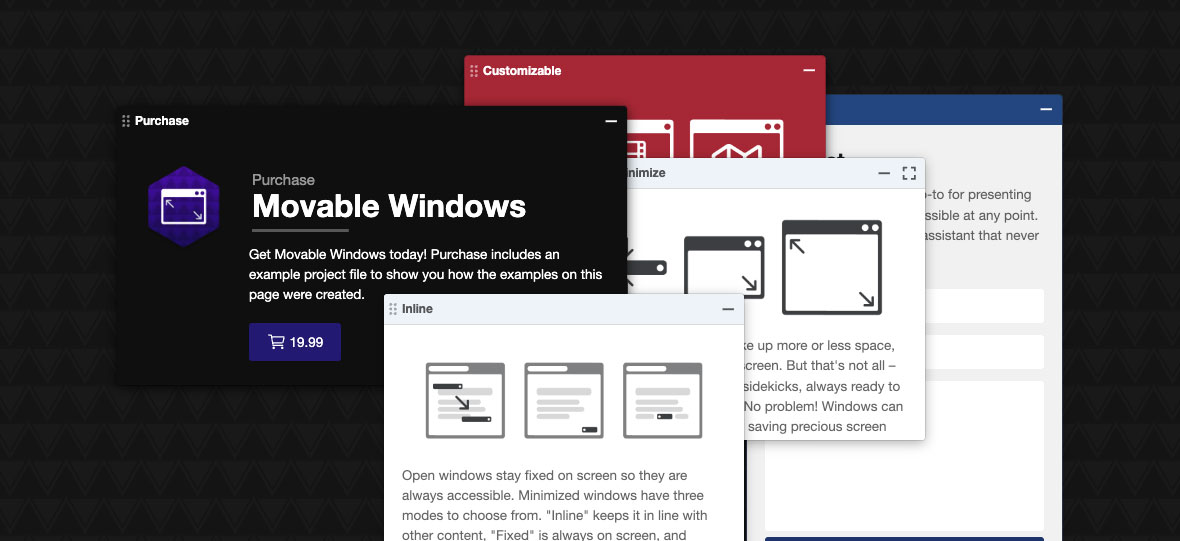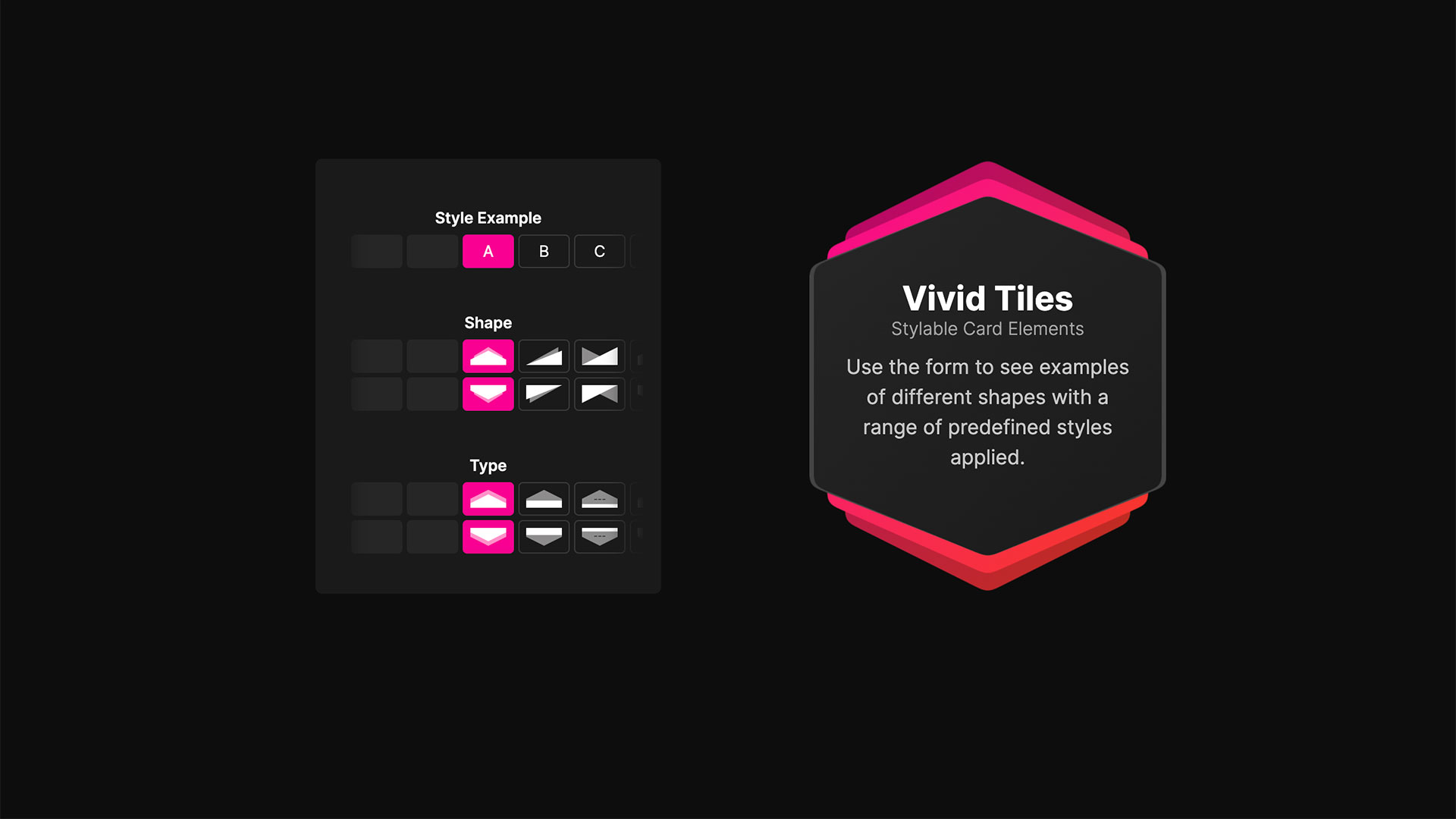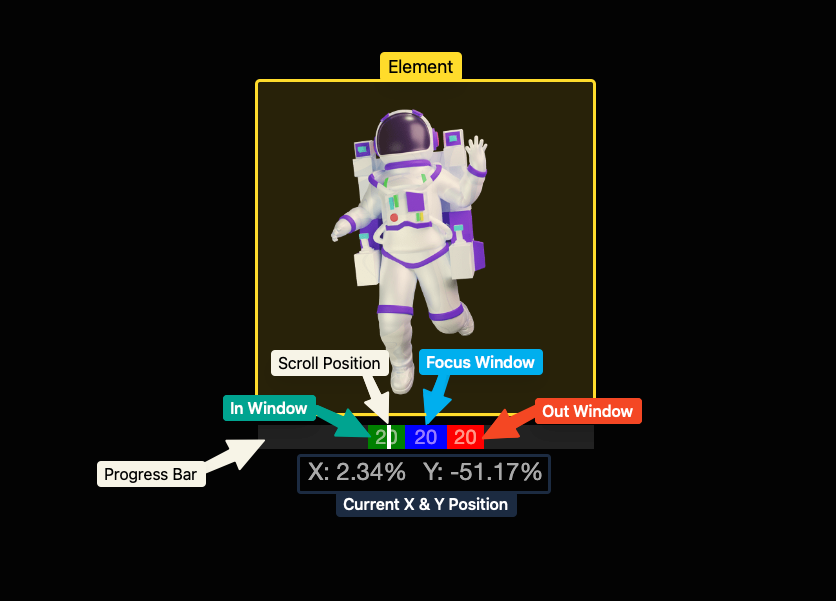The Shifting Panels stack allows you to easily create awesome looking background and image animations with a customizable grid of up to 800 panels. It can function as an animated banner, content container, or image element. The stack can be customized to fit just about any project design and is made to be compatible with most themes and stack frameworks.
Check it out