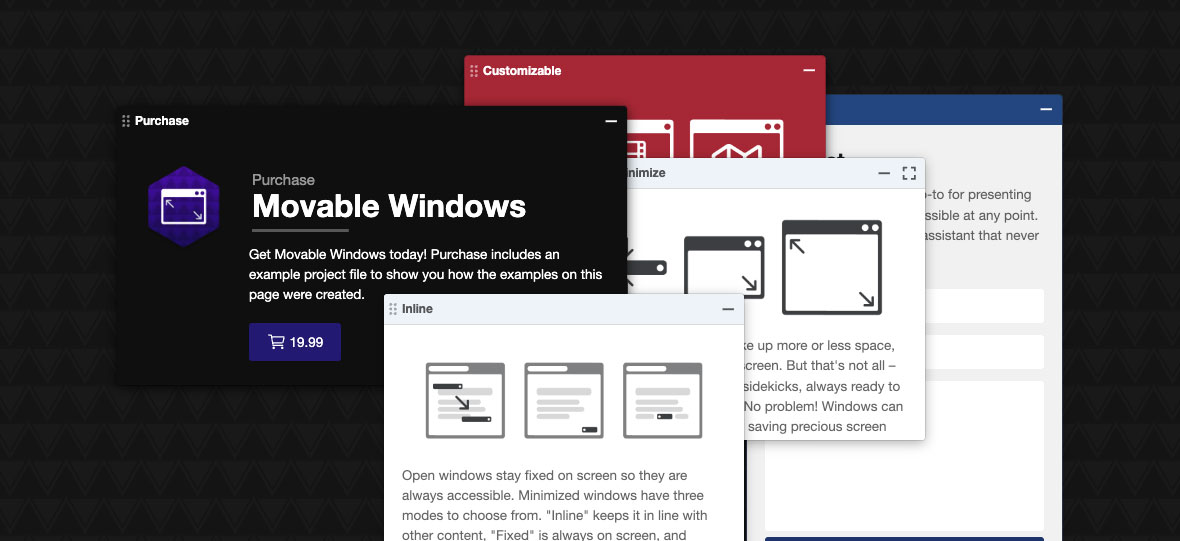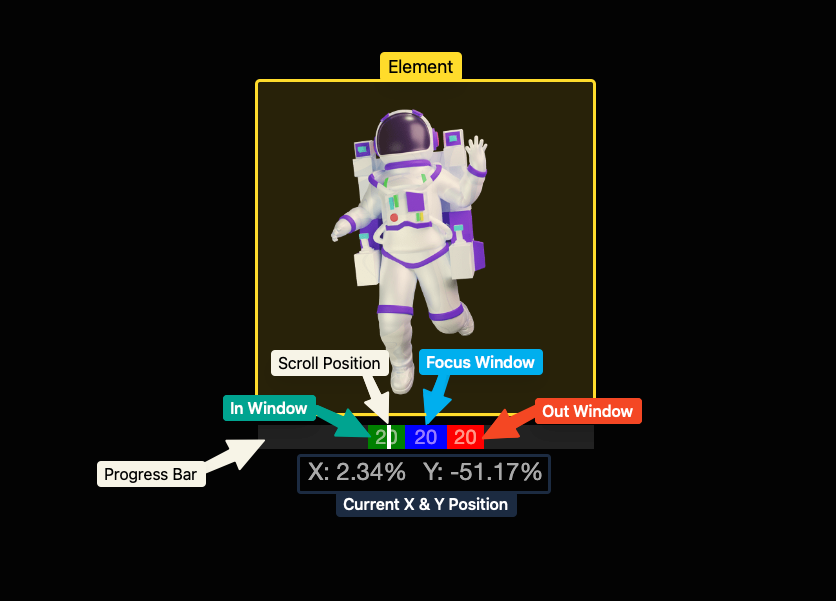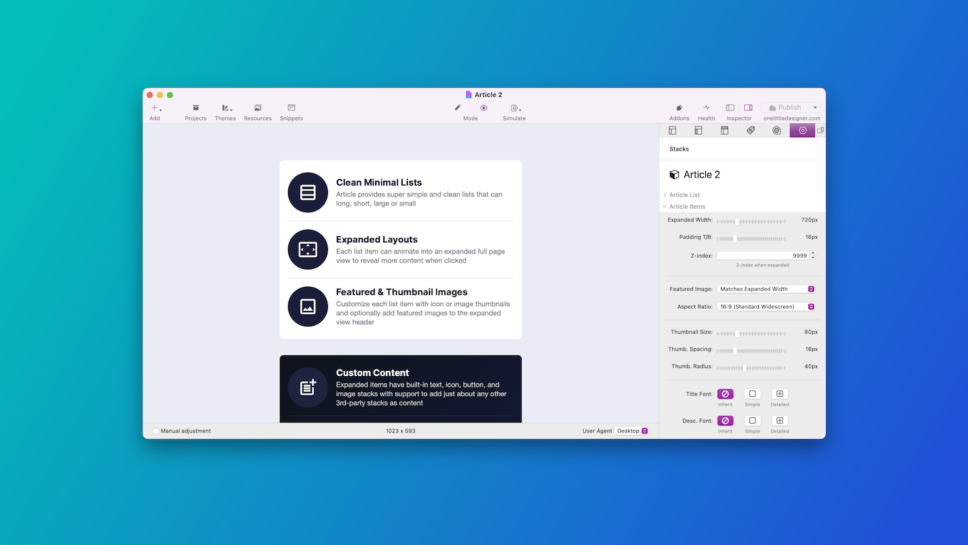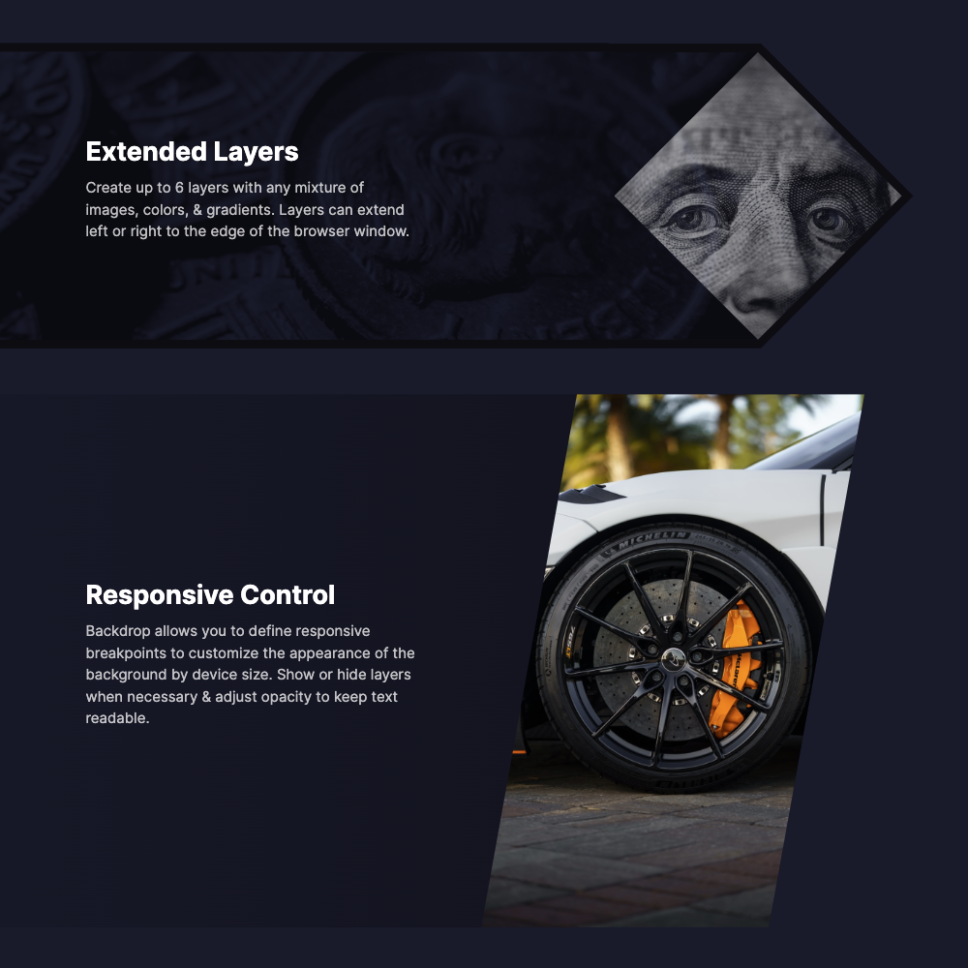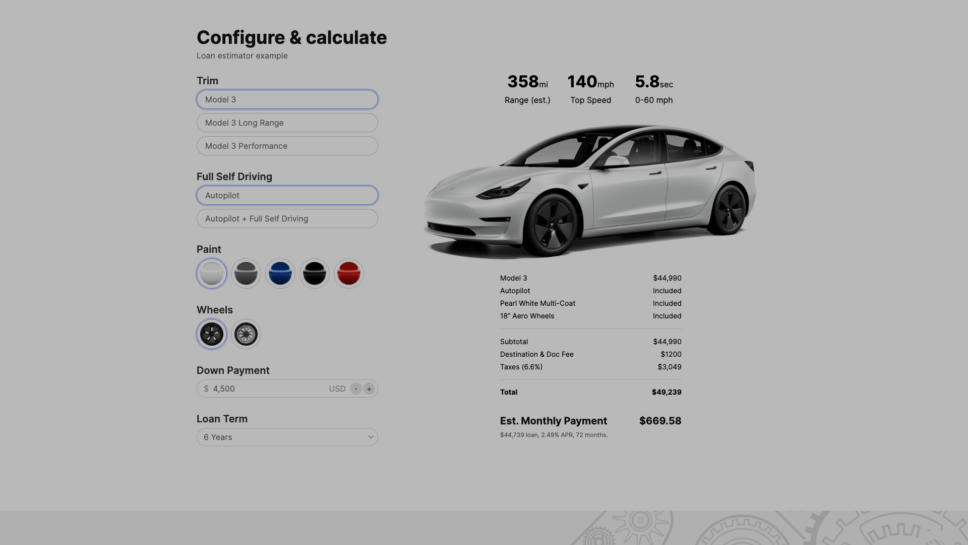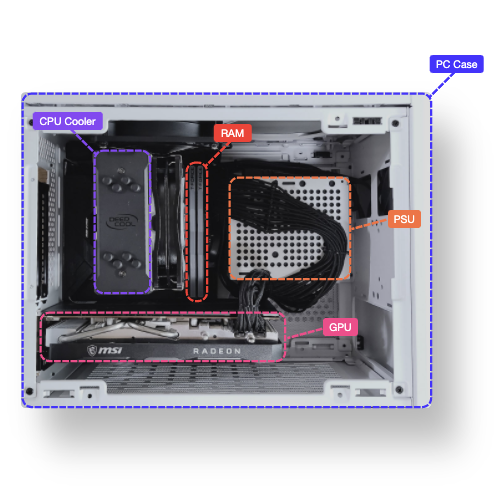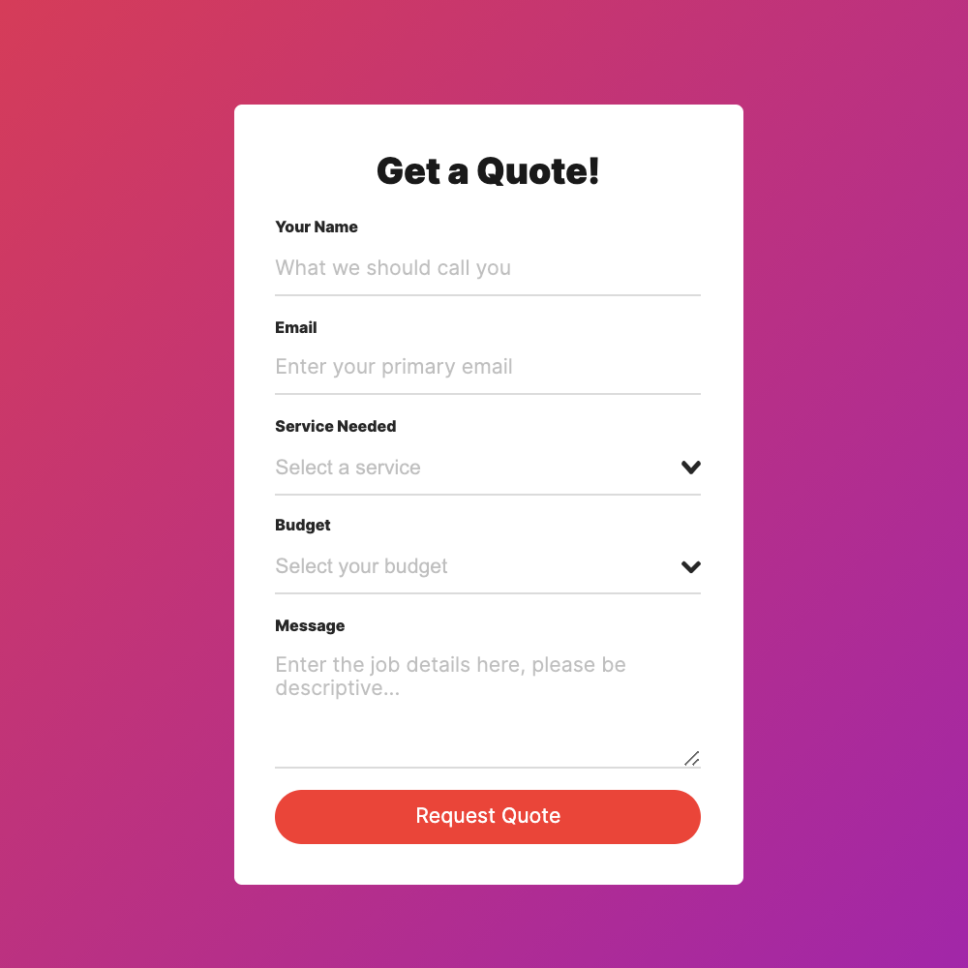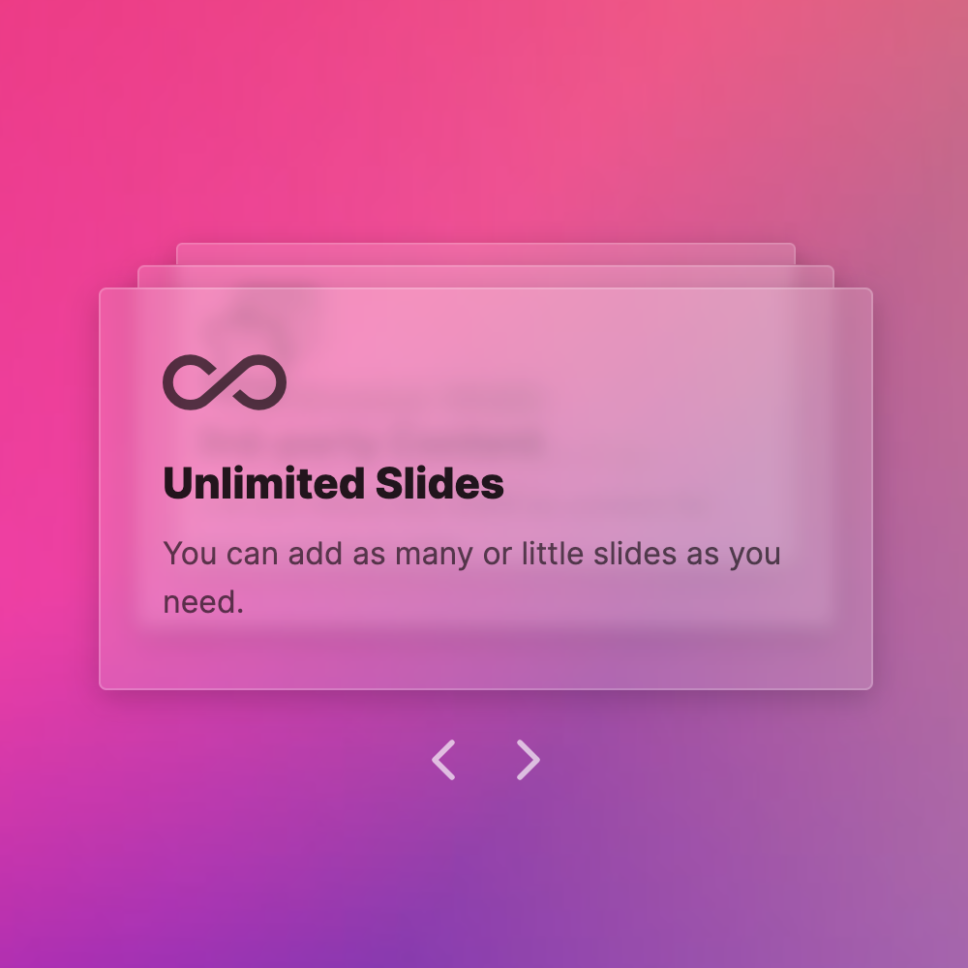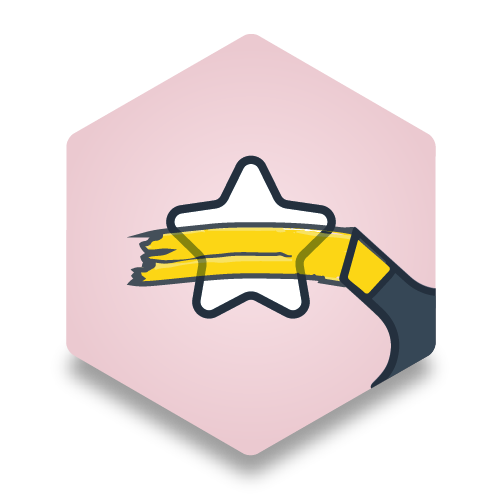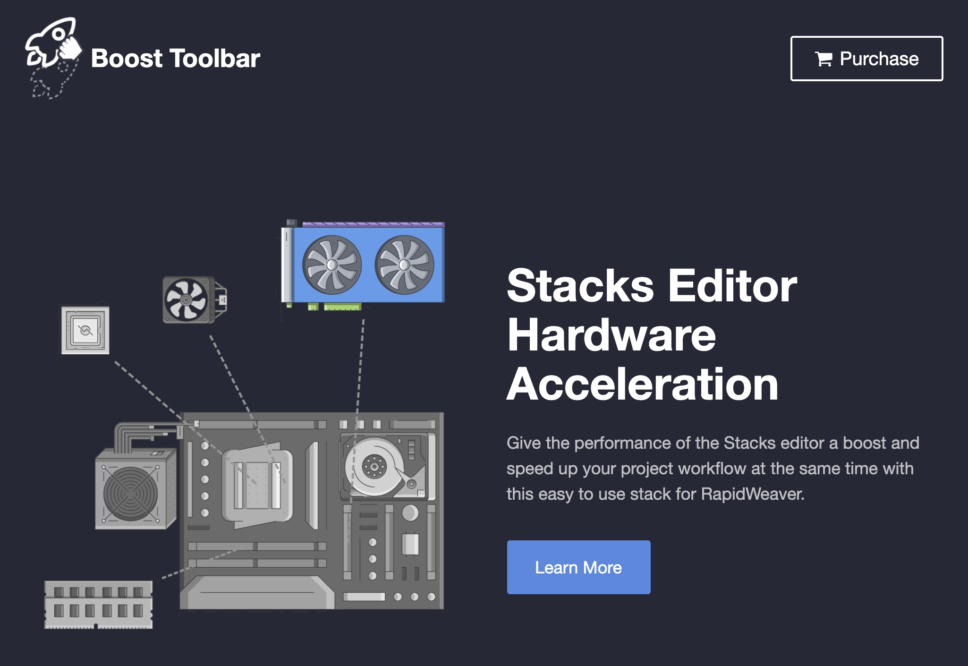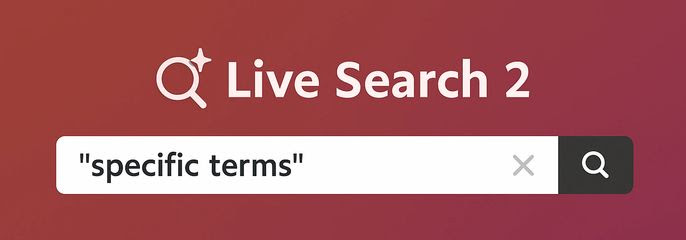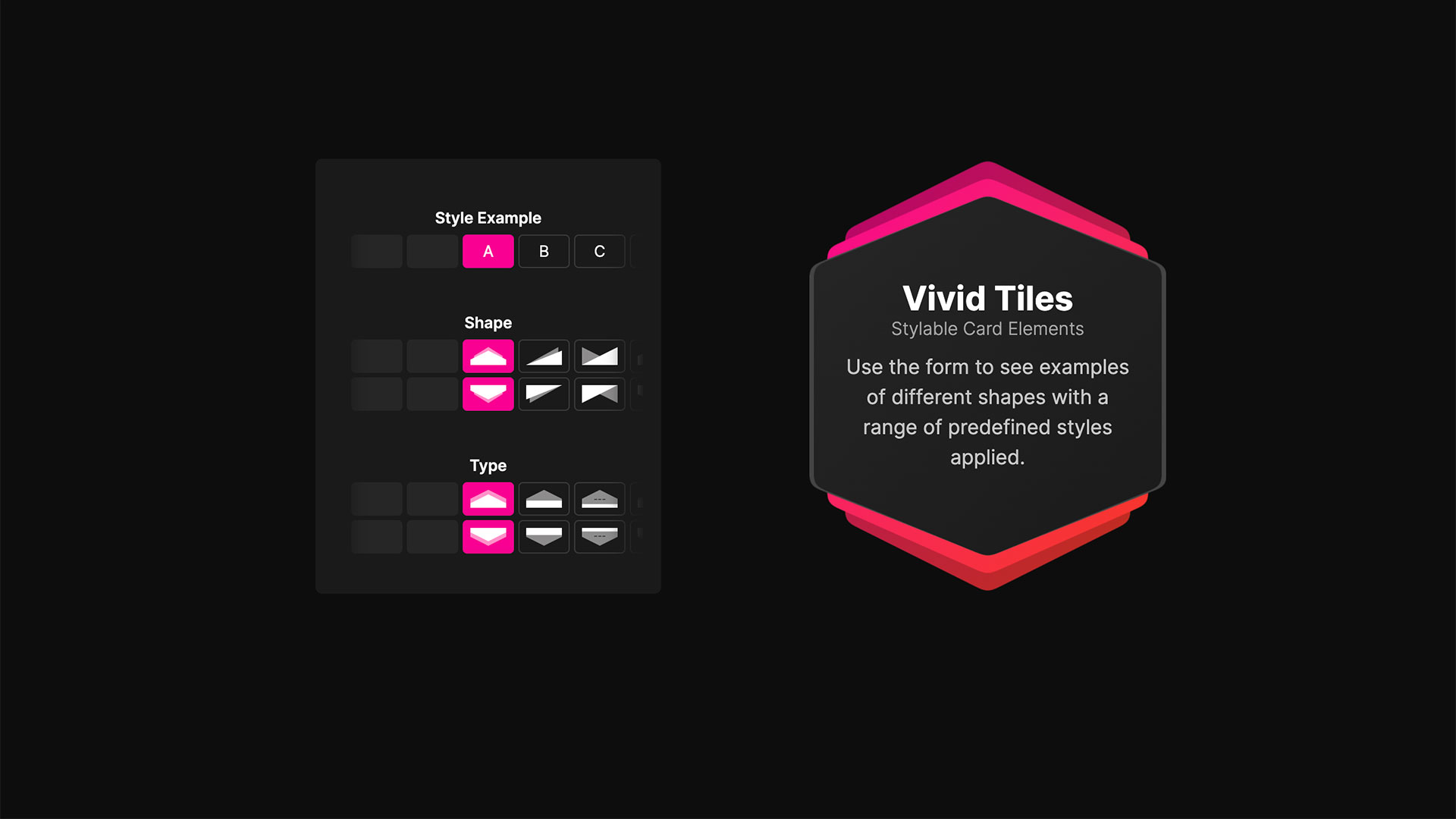Move beyond the confines of static content layouts! Movable Windows allows your page visitors to effortlessly drag and reposition custom content windows anywhere in the browser viewport. Windows can be minimized to free up space and stay fixed to the browser viewport so they are always accessible.
Resize & Minimize
Windows can be resized to take up more or less space, or maximized to fill the entire screen. But that’s not all – these windows are like handy sidekicks, always ready to assist. Need quick reference? No problem! Windows can be minimized when not in use, saving precious screen space for what really matters – your page content.
Inline
Open windows stay fixed on screen so they are always accessible. Minimized windows have three modes to choose from. “Inline” keeps it in line with other content, “Fixed” is always on screen, and “Draggable” lets you move it around while minimized.
Customizable
It’s not just about functionality; it’s about style too. Customize your windows by size, position, and color. Add in text, images, forms, links – you name it! Want a little more flair? Allow window resizing, choose whether they start minimized or open, change the toggle icon, or hide the window title when minimized.