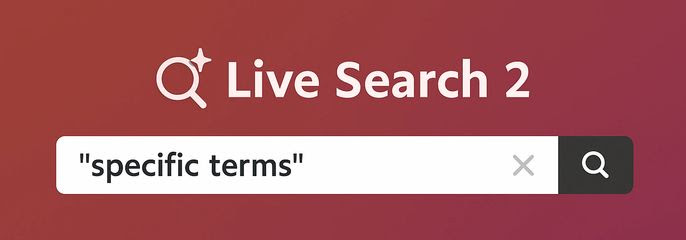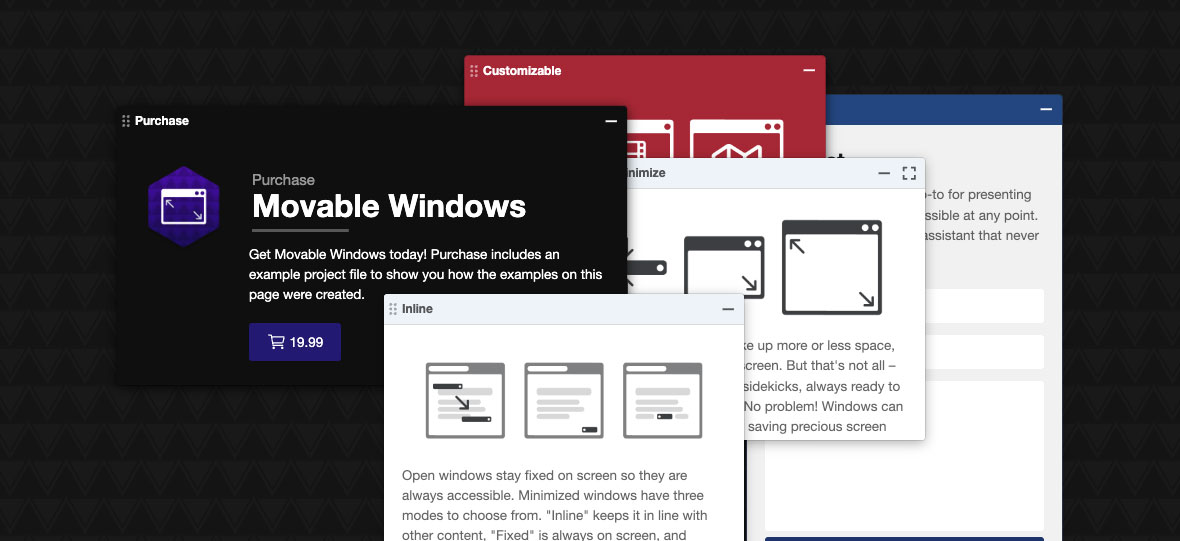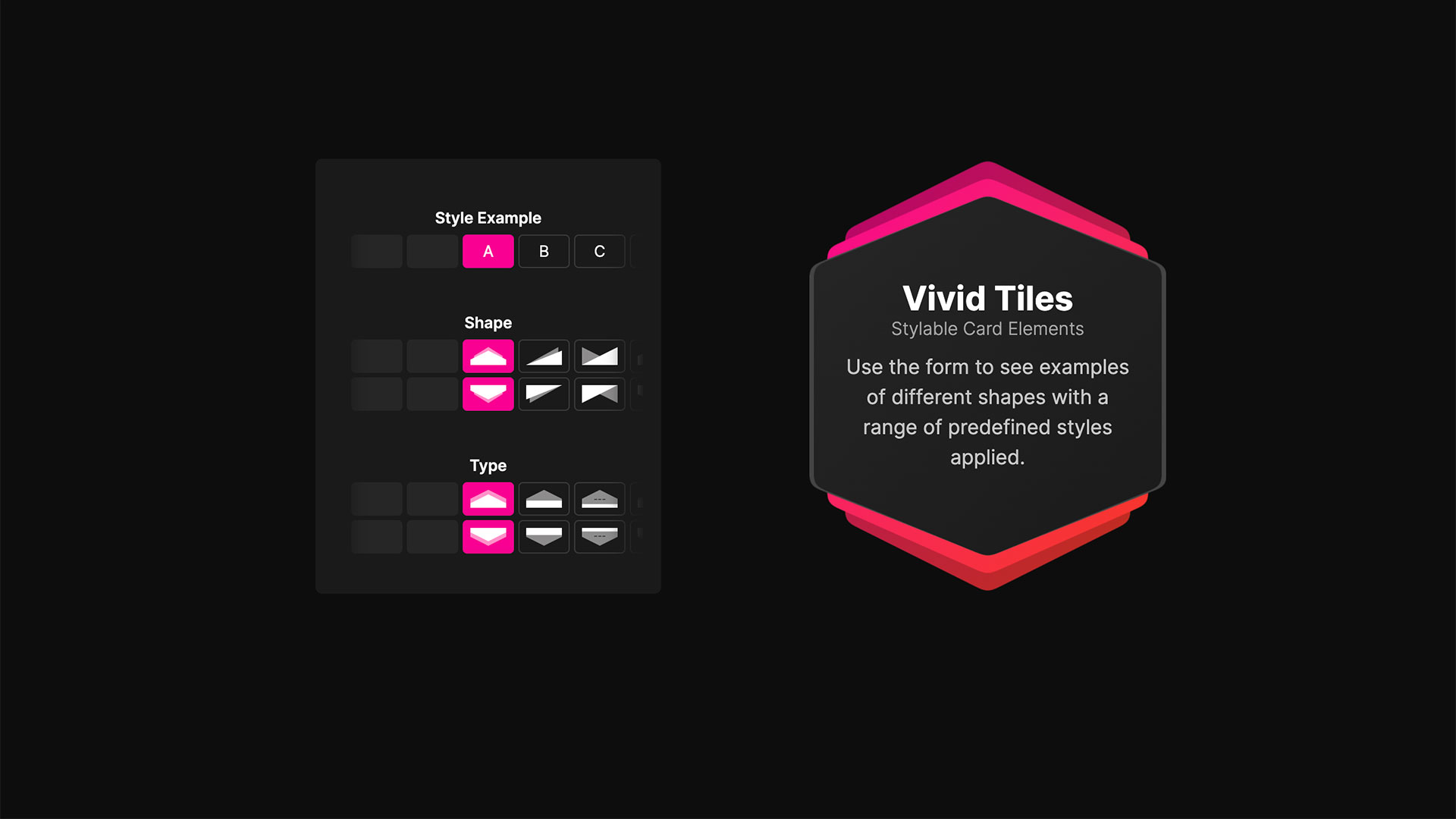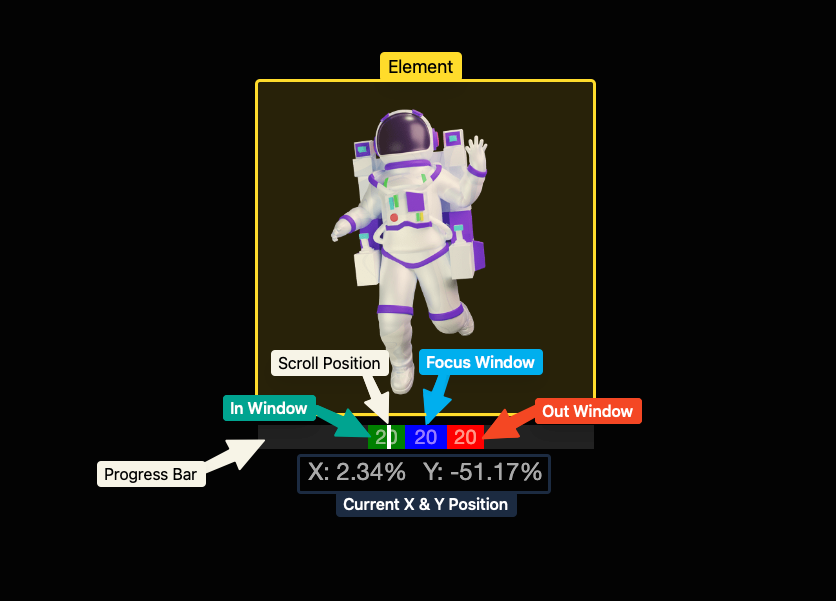Quickly and easily link your Instagram feed to your RapidWeaver Stacks page. Filter by hashtag or display your entire feed. Images can also be sorted by, most recent, least recent, most liked, least liked, most commented, least commented, and randomly. Comes with a built-in lightbox feature that can present your images in a 100% responsive gallery.
Robust customization options allow you to control the lightbox, captions, links, sorting order, gutters, layout, image quality, responsive settings and more.
This is a free update for existing customers.
30% Discount Code: 30_instagramC_062016
Offer expires June 17, 2016
Check it out!
Changelog:
- Updated to adjust to Instagram’s new Privacy Policy
- New: You can now filter by hashtag when using your own account’s images
- New: No longer limited to loading 60 images on page load
- New: Load in unlimited images with pagination through a custom “Load More” button
- Updated: Instagram link icon
- Fixed: Minor bugs.
IMPORTANT NOTE: Due to some changes is Instagram’s Privacy Policy, Instagram Connect is now limited to only using images from an account that you own, meaning hashtag feeds that load other user’s images are not supported or allowed. You can still filter by hashtag, but only from images on your own account.
This is a new stack that will install separately from the old Instagram Connect. If you currently own Instagram Connect you must use the purchase order lookup page to download version 2.0.0. Click the “Retrieve order history” tab to find your purchase order number.
http://onelittledesigner.cartloom.com/lookup