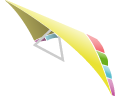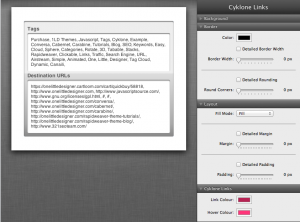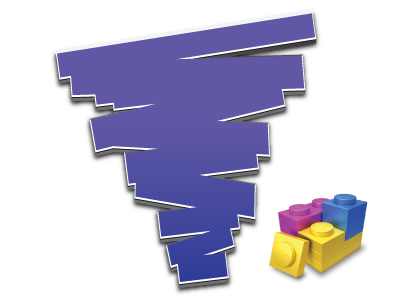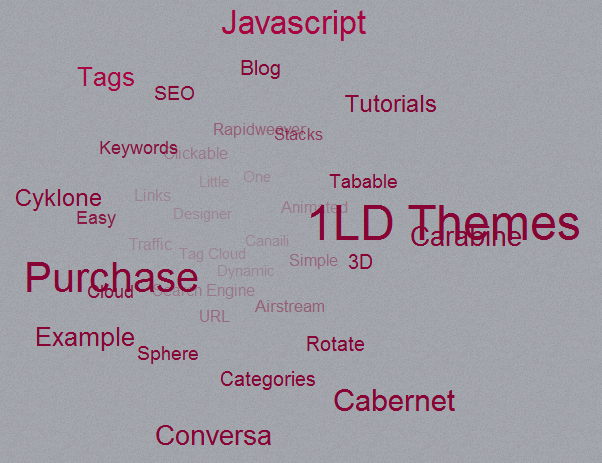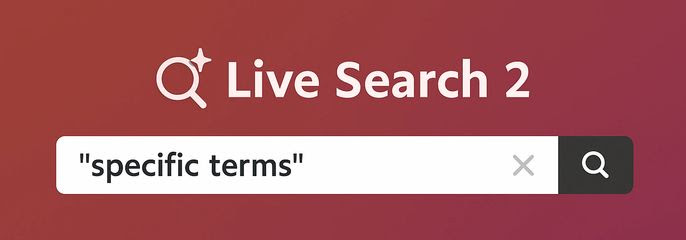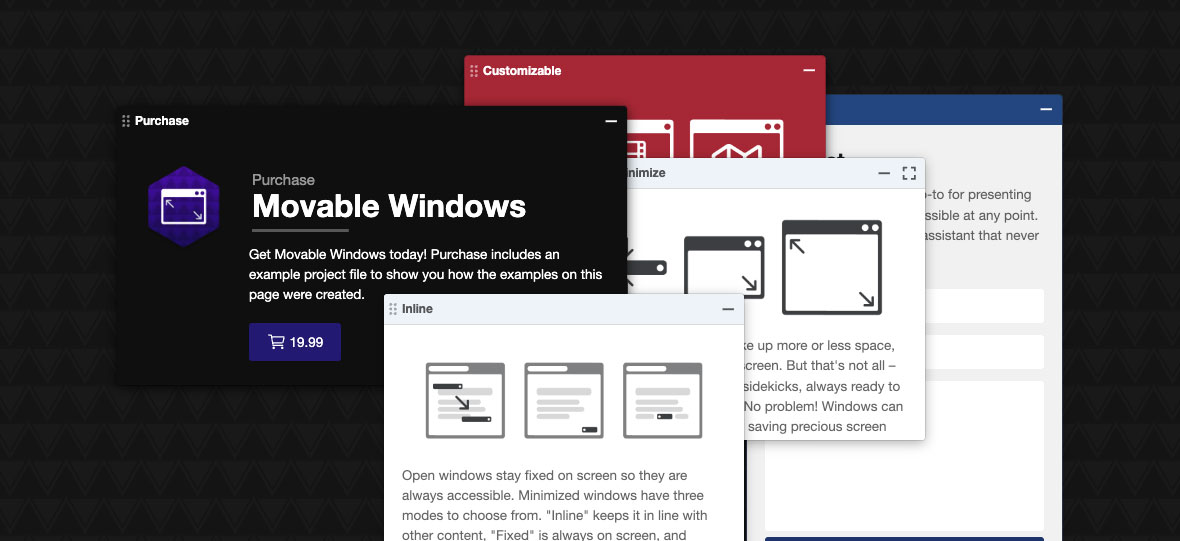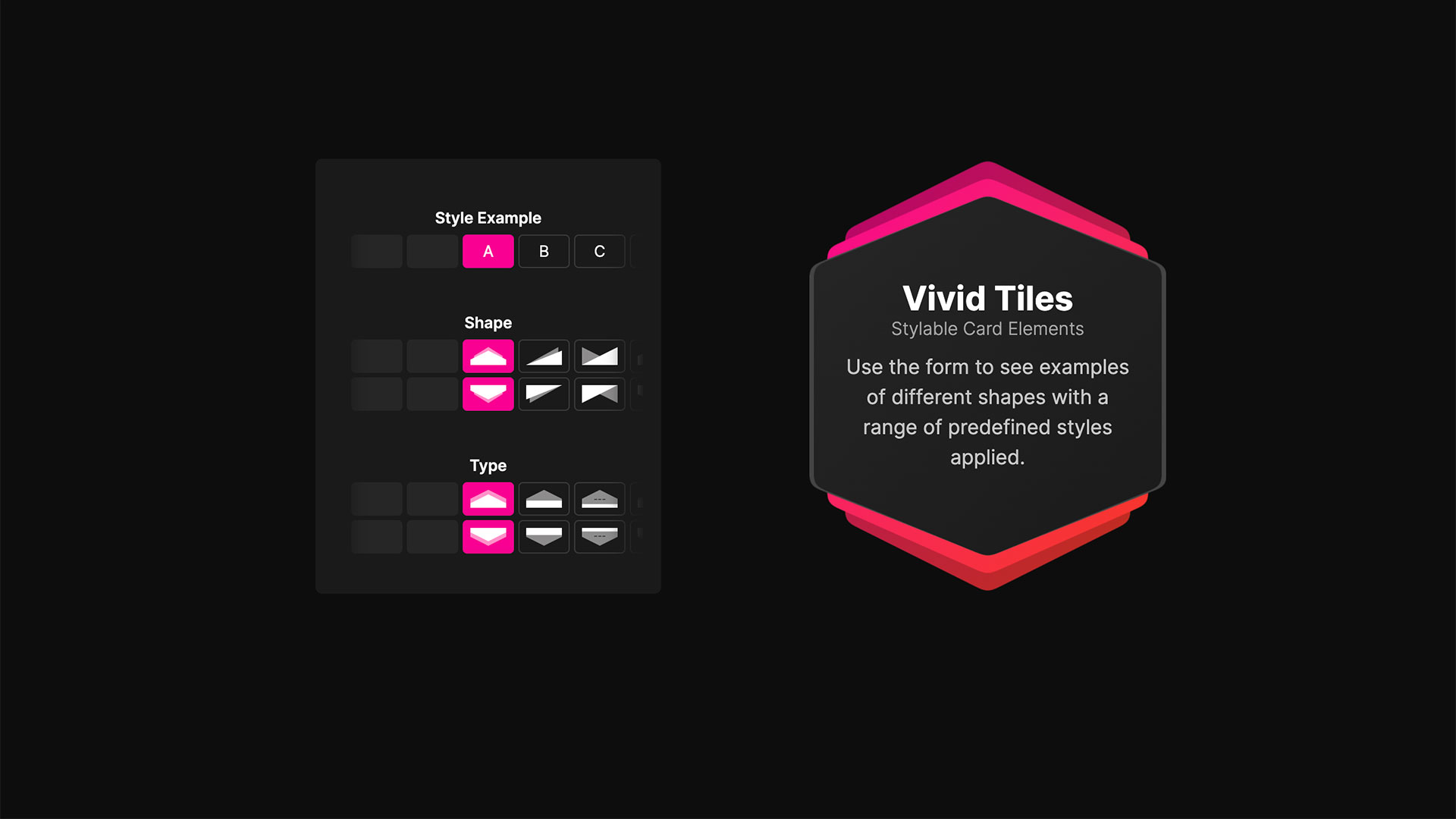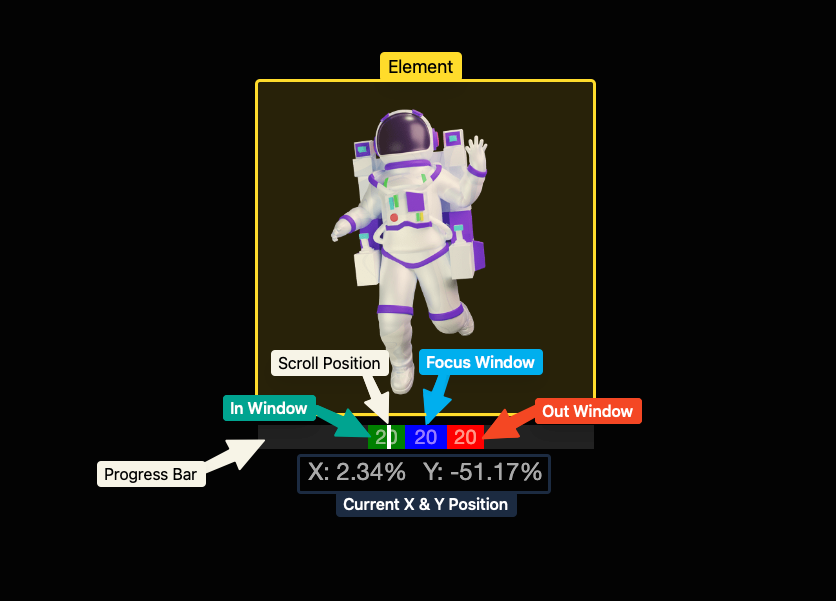The new update for cleanAccordion offers some pretty cool new features that all came by request.
- Unique customization for every accordion (no longer global controls)
- Link option for tabs: Allows disabling of sliding effect with replacement of URL to wherever you want
- Small border fix for the last tab in Theme2