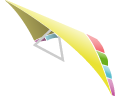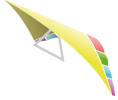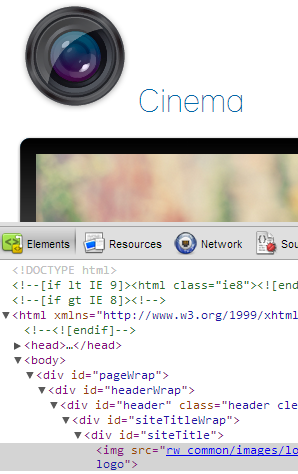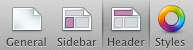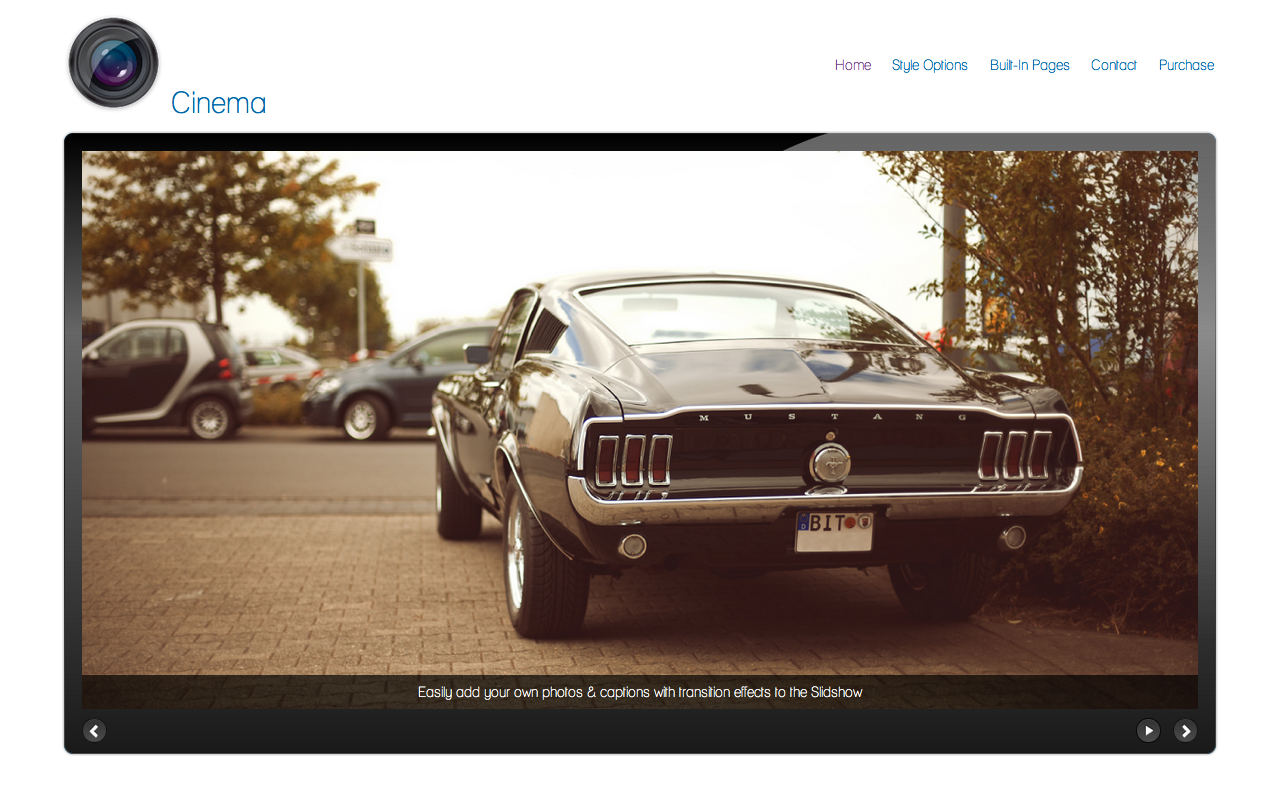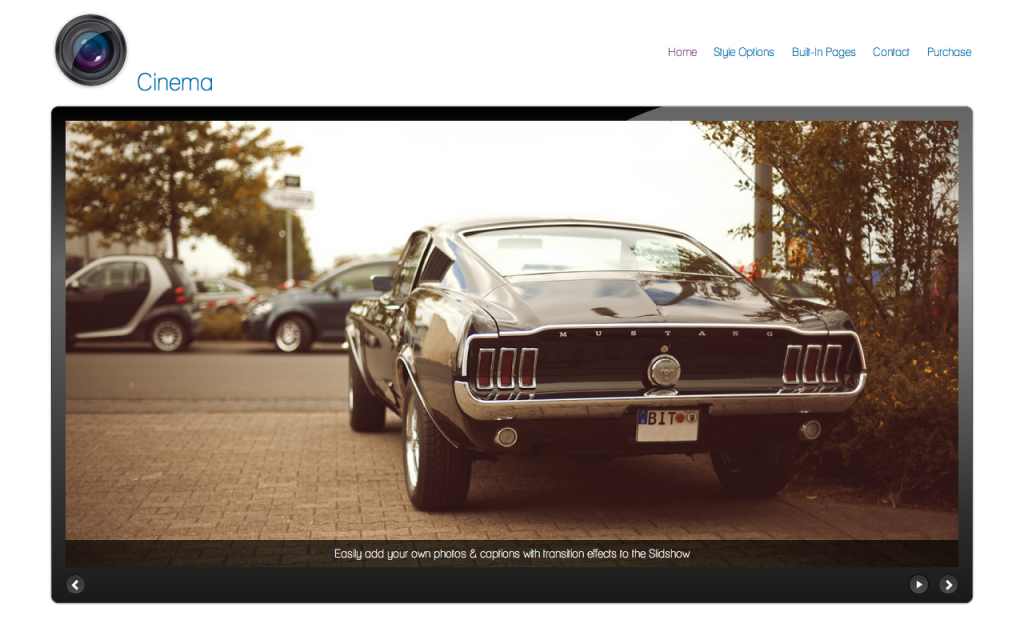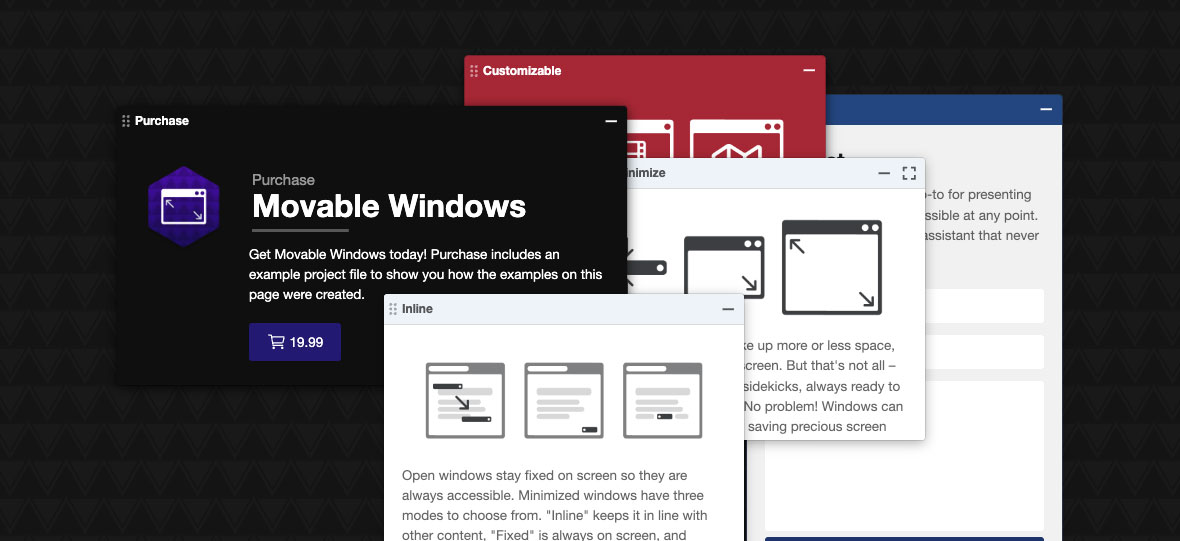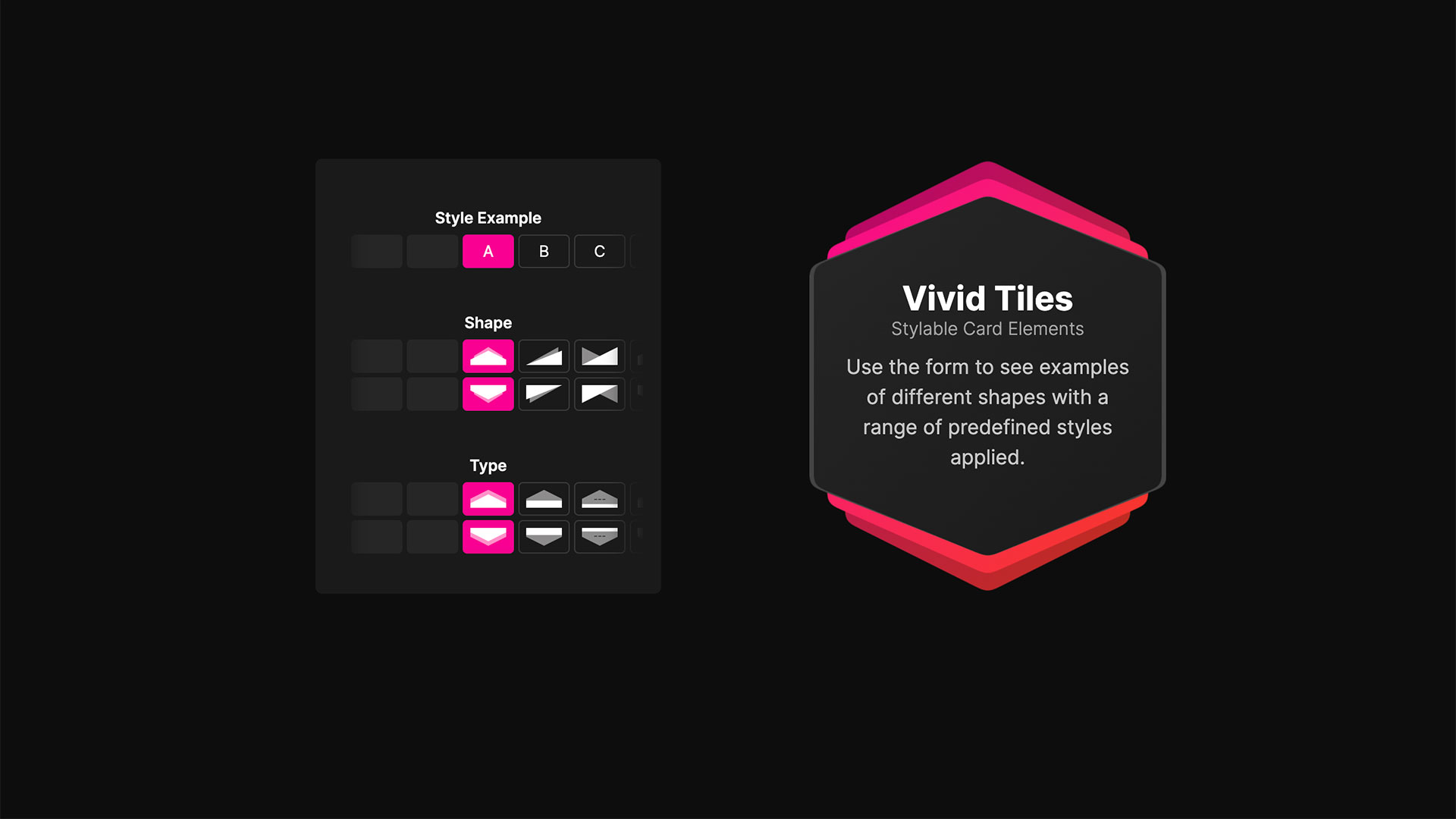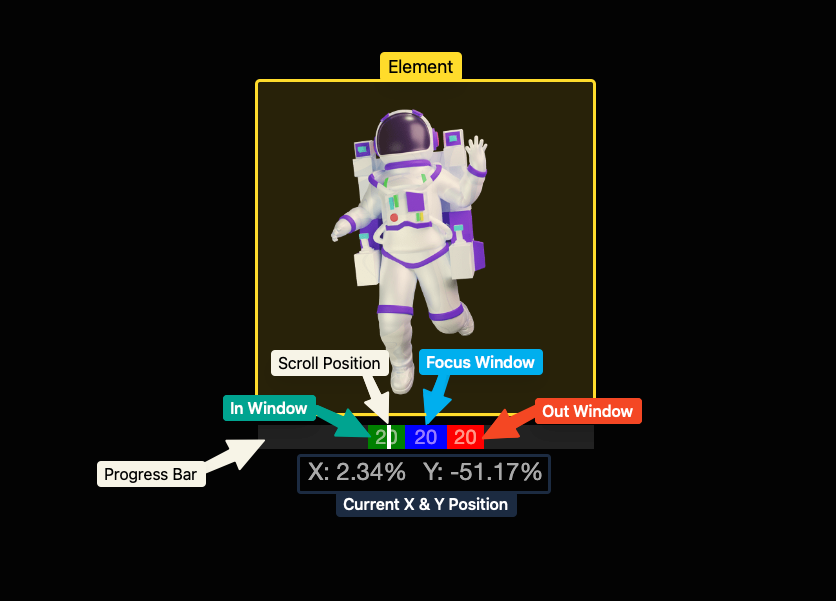To find resources to help improve your coding is not difficult on the internet these days – fact it’s hard not to find your answers in many cases. You can find blogs and forums from just about any web design topic such as HTML, CSS, jQuery, JavaScript or even more advanced topics like MySQL and PHP. Over time I’ve found a hand full that are my personal favorites and that I’d like to recommend if you are a RapidWeaver user who wants to sharpen their coding skills. RapidWeaver is great software for users who want to avoid having to know much if any code, though knowing code is only going to enhance your experience and unlock more possibilities for you. The choice is yours.
1. Code Academy
For free help it really is hard to beat Code Academy. They don’t cover every topic, though they do touch on some great foundation topics and give you a chance to see your code live.
2. 
I’ve been a member at Lynda.com for years now and have used it to learn most of what I know today. They do not cover all topics or even every piece of software, but they do have a very extensive library and its growing all the time. In addition, they cover not only topics of web design, but also graphic design, SEO, business, and much much more.
On the downside Lynda.com does require a $25/mo membership fee, though I think it’s well worth every penny. You can also upgrade your membership and pay $37.50/mo which will give you access to all their exercise files.
3. CSS-Tricks
If you subscribe to a blog and want to improve your coding then definitely add CSS-Tricks to your list… if you haven’t already. Chris Coyier continues to delve deeper into some fun and amazing coding that doesn’t stop at CSS. In addition, he provides great example and snippets for achieving CSS and jQuery techniques.
What’s Yours?
There are lots more tools out there in the internet for increasing your skills and I’ve only touched on 3 ones that I love here. If you have one you love please comment and share what you love about it so much. If you want to explore other great ones that are not my personal favorites, but still very useful, check out these: