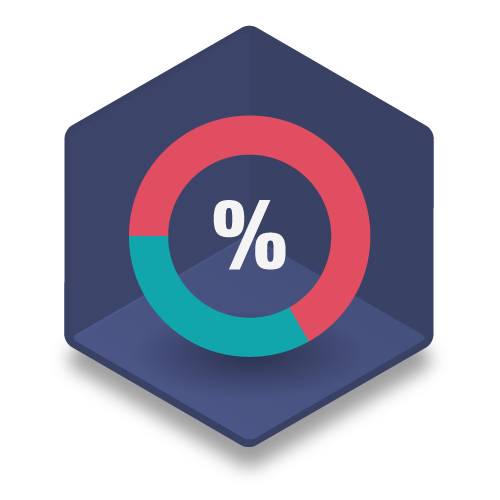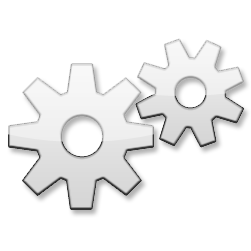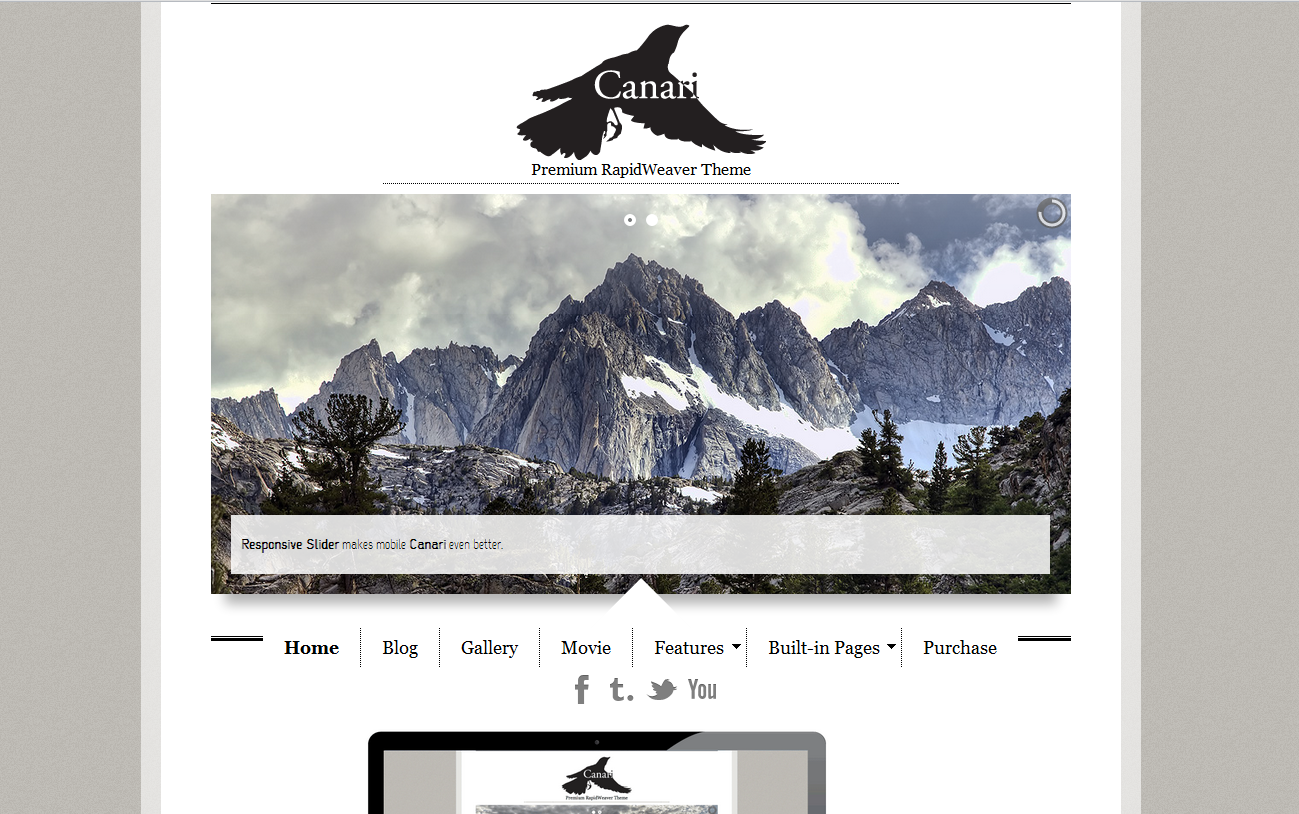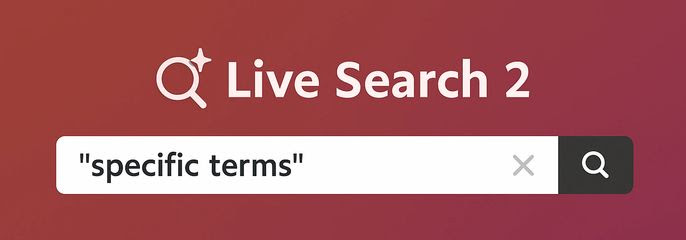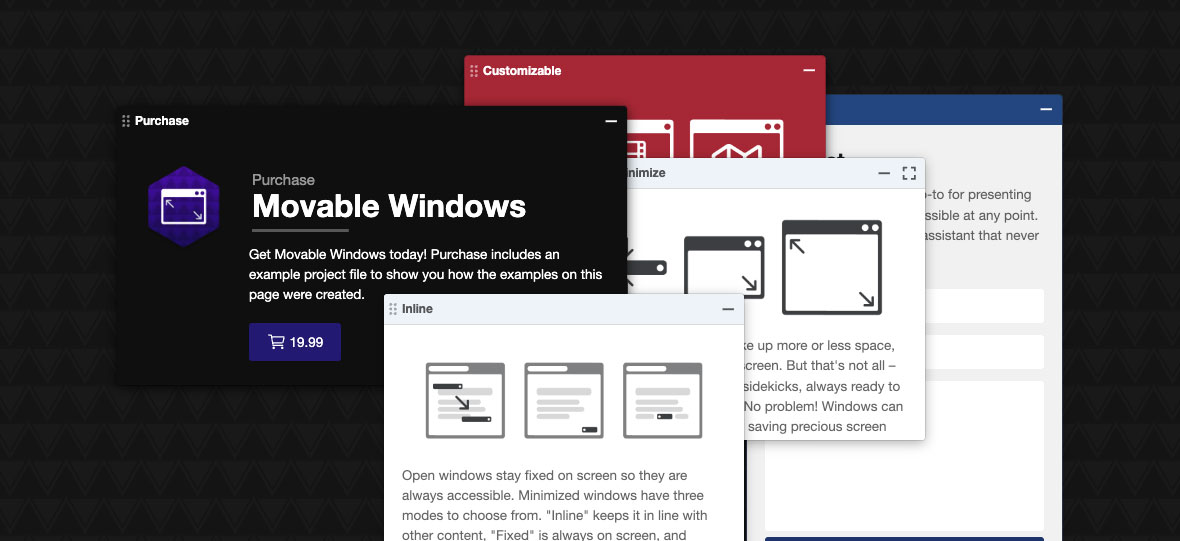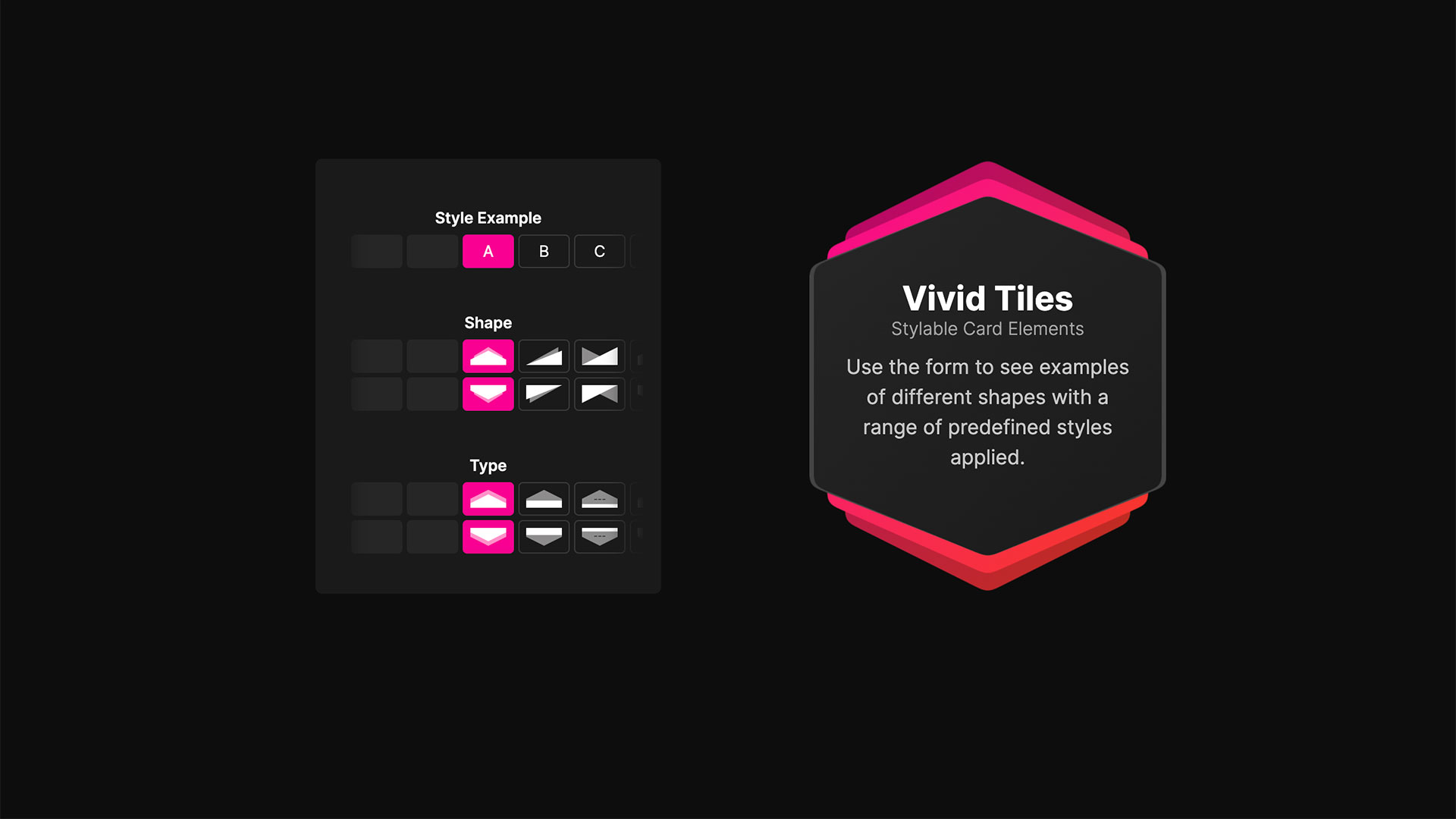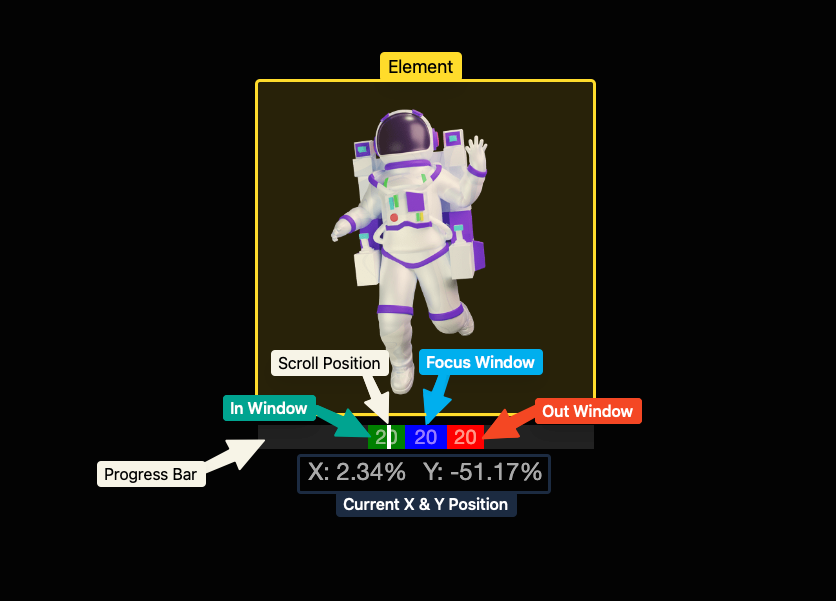cleanAccordion is now condensed into a single stack with a new icon to help distinguish the change. Now you can create panel headers using other stacks instead of just text. You can also create links that will automatically open to a specific tab/panel inside of the accordion. Also, there are 3 new design themes to choose from to help speed up your design work and inspire some creative design ideas.
This is a free update for existing customers.
25% Off Discount Code: 25_cAccordion_062016
Offer Expires July 8, 2016