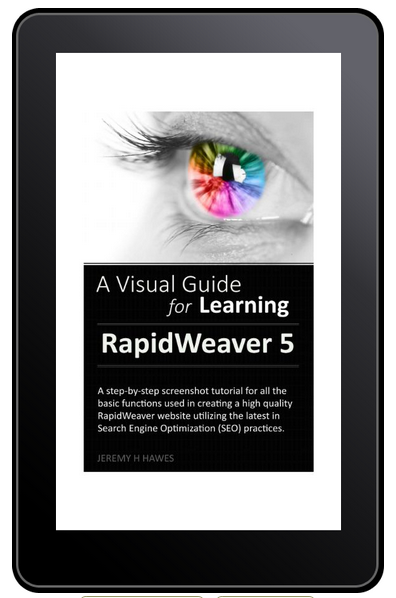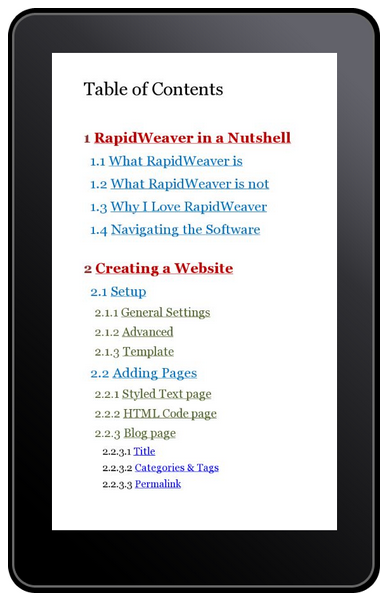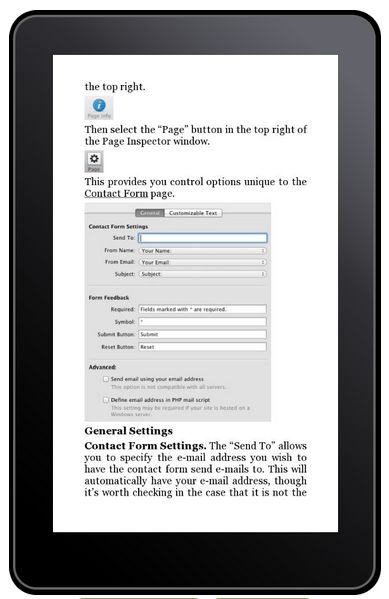Table of Contents
1 RapidWeaver in a Nutshell
Briefly discusses what RapidWeaver 5 is and is not while addressing the great things about RapidWeaver 5 and an eagle’s eye view on how to navigate the software.
2 Creating a Website in RapidWeaver
- Setup
- Adding Pages
- Styled Text Page
- HTML Code Page
- Blog Page
- Photo Album Page
- Movie Album Page
- File Sharing Page
- Sitemap Page
- Contact page
- Offsite Page
- iFrame Page
- QuickTime Page
- Stacks Page
- Editing Pages
- General Page Options
- The Color Picker Tool
- Using the WYSIWYG Toolbar
- Using the Page Inspector
- Navigation Menu
- Resources
- Themes
- Snippets
- Addons
3 Publishing the Website
Publishing your site live on the internet. A quick guide into saving server addresses and uploading your site the the server or host you prefer.
4 Search Engine Optimization (SEO)
Although SEO is touched on continually throughout this book, the SEO chapter re-addresses the terms and best practices while further emphasizing on topics only briefly mentioned prior.
- Search Engines
- What Are Keywords
- Rule of Prominance
- Keyword Density
- Title & Meta Tags
- URL Structure
- Content, Content, Content!
- Sitemaps
- Google Analytics
- Link Building (Backlinks)
Topics addressed include search engines, keywords, the rule of prominence, keyword density, title and meta tags, URL structure, the importance of content and HTML tags, sitemaps, Google Analytics, and link building (backlinks).
Annex 1 – Shortcut Keys
A non-exhaustive list of shortcut keys that will save you time and make the RapidWeaver experience even more enjoyable.
Annex 2 – Glossary / Terms
A list of terms and definitions both used throughout this book and many that are used in the web design industry.