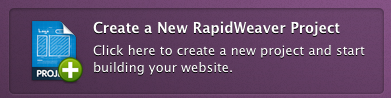Enough of the talk, lets get building!
If you’ve never created a project or if you’ve closed out of all existing projects then you will be provided a few general options when starting RapidWeaver. The “Create a New RapidWeaver Project” is the button you use to create a new website. Alternatively, you can continue working on an existing website project.
RapidWeaver has both an Edit mode and a Display mode. Edit mode is used when you are adding or editing content on your website. Preview mode is for viewing what the content will look like on your website within the theme are using. Note that preview mode does not publish the content to your website, but rather shows you what it will look like once it is uploaded to whatever server or host you are using. Preview mode also does not show you appearance differences that may occur on different browsers, though it does make it very easy for you to preview the pages in any browser provided you have the browsers installed on your computer (right click and select the browser of your choosing).
To switch between Edit mode and Preview mode simply toggle the button at the bottom center of RapidWeaver (the pen is edit, the eye is Preview).