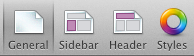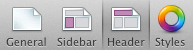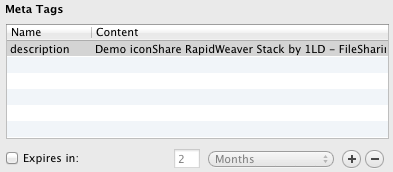Meta content is located in the Edit Mode of RapidWeaver and is not seen by visitors when they are on your page. This information does appear when search engines display your pages content, though they often have algorithms that are not limited to these and will search your page to gather the content if you don’t have the meta content, or if the meta content is not as relevant to the search query as something else on your page.
Meta content is weighed more heavily than most other elements on your page for keyword placement, though the content in Meta Tags should also match the content throughout your page and links pointing to your site from other places on the internet.
Character limit: The Title should be kept to 50-60 characters or less and the Description kept to around 150-160 characters or less. Going over this limit will not hurt your website, though the data will likely not be used in the search results nor shown to those searching.
To edit the Meta Content select the “Page Info” button in the top right of RapidWeaver’s Edit Mode.
This will bring up the Page Inspector window. Select the “General” section in the top left of the window.
Enter your Title in the “Browser Title” section, but remember to limit what you enter to about 50-60 characters.
This will edit the <title> HTML tag, which is not a Meta Tag, but for organization reasons I thought it best to include here.
Then select the “Header” button in your Page Inspector.
Press the “+” button in the bottom right corner and then enter the name “description” and whatever content you would like (example), though it should be limited to approximately 150-160 characters.
For more Meta Tags, including the ”Geo Tags”, please see the Glossary Meta Tags section.