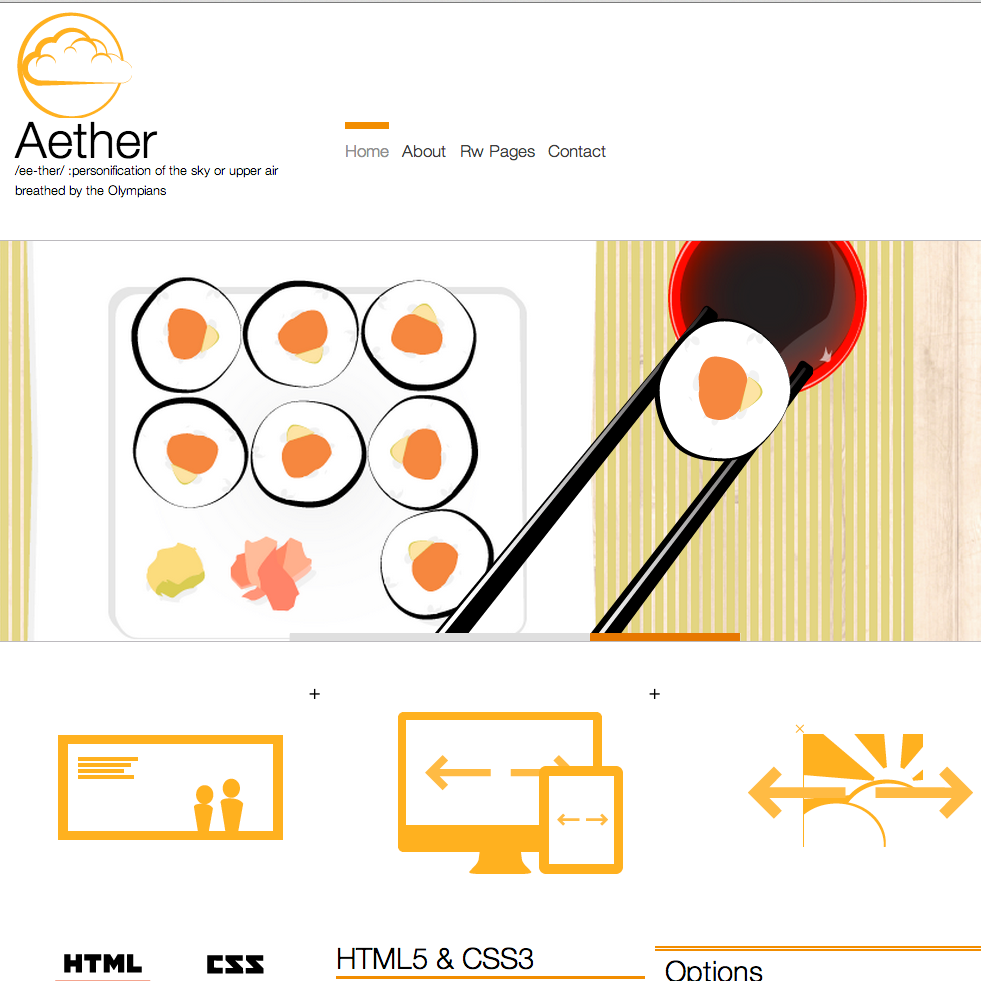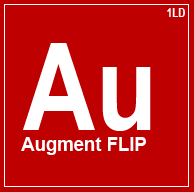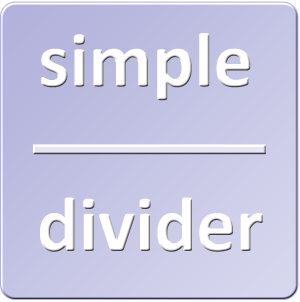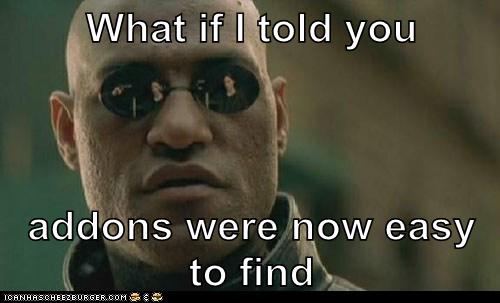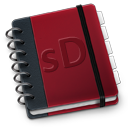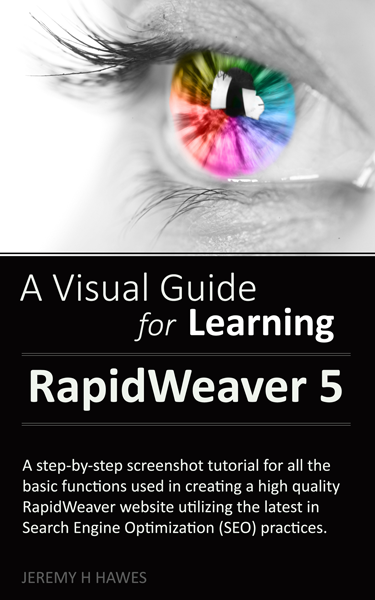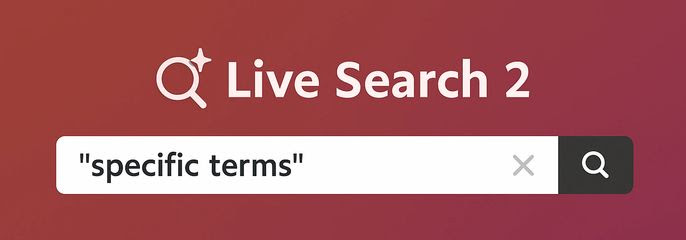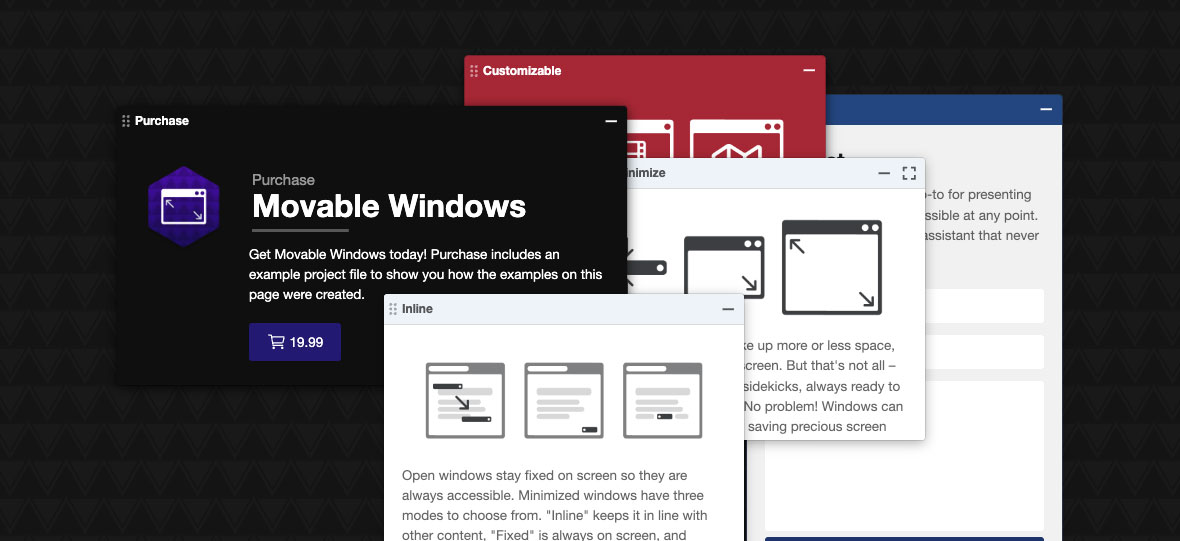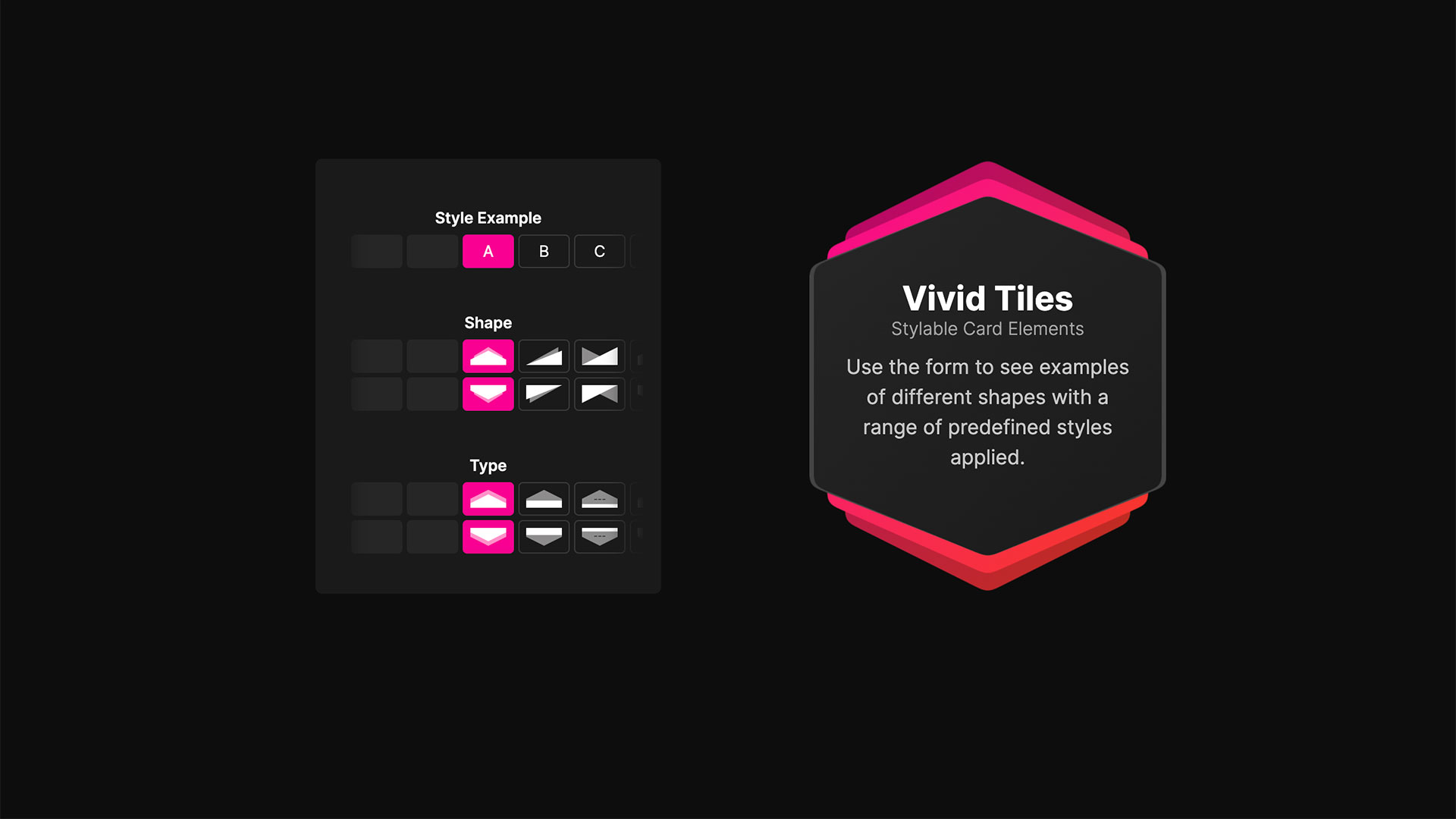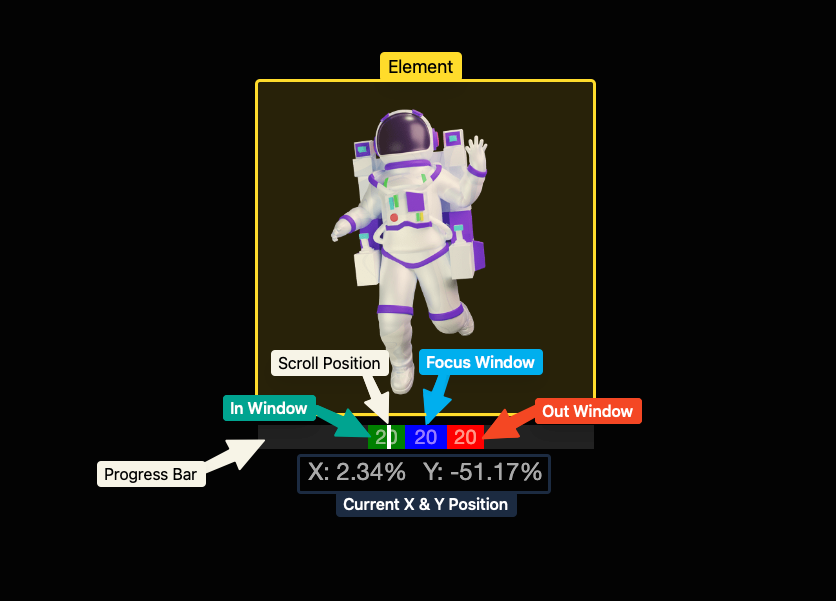Our new theme Aether offers a minimal & business design with a rich set of customization options and all new design features. Aether is fully responsive and works in all modern browsers (works back to IE8). The theme takes advantage of some very awesome HTML5 & CSS3 effects to add an even more beautiful experience for visitors using the latest browsers, though will still appear great in older browsers.
Aether features both a built in slider and an extra content section for imported sliders (this is typically done with plugins like PlusKit). In addition, Aether comes packed with the Glide Slide slider completely FREE. Glide Slide is a fully responsive slider that allows inner content to be placed with a transition effect that emulates parallax animations.
WeaverPix has been tested inside the extra content slider section and performs beautifully – demos of some of our favorite sliders from WeaverPix has been displayed inside the preview of Aether as well.
Finally, Aether comes loaded with a fully responsive lightbox for your photo galleries.