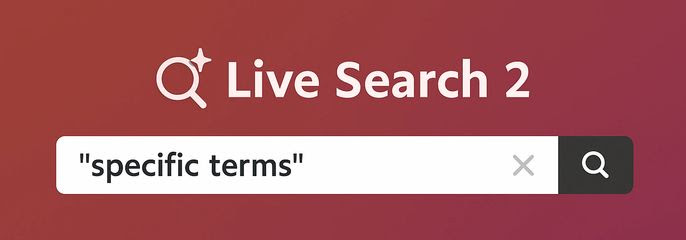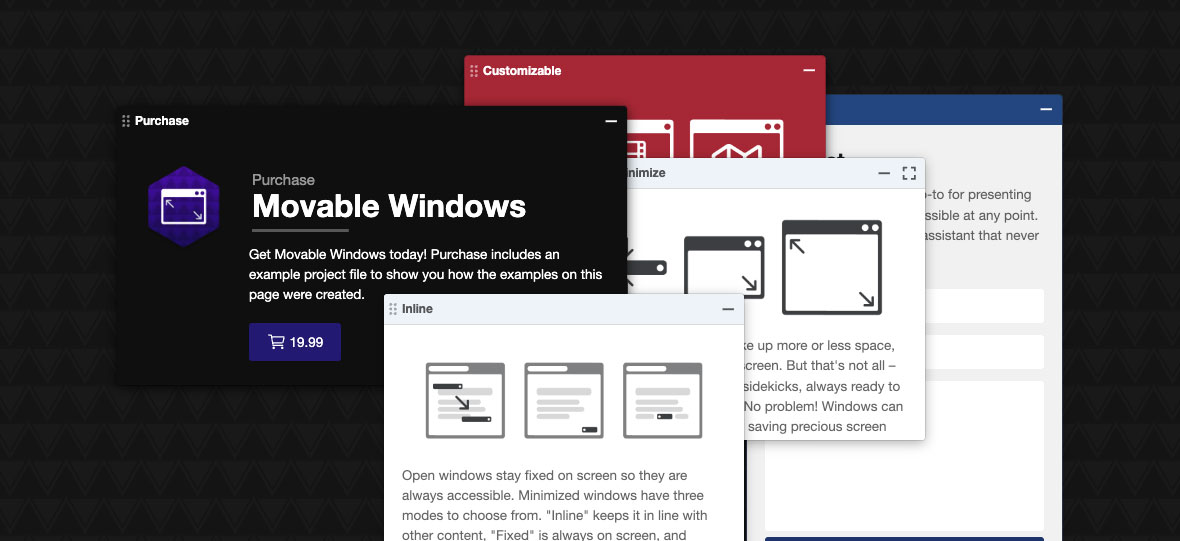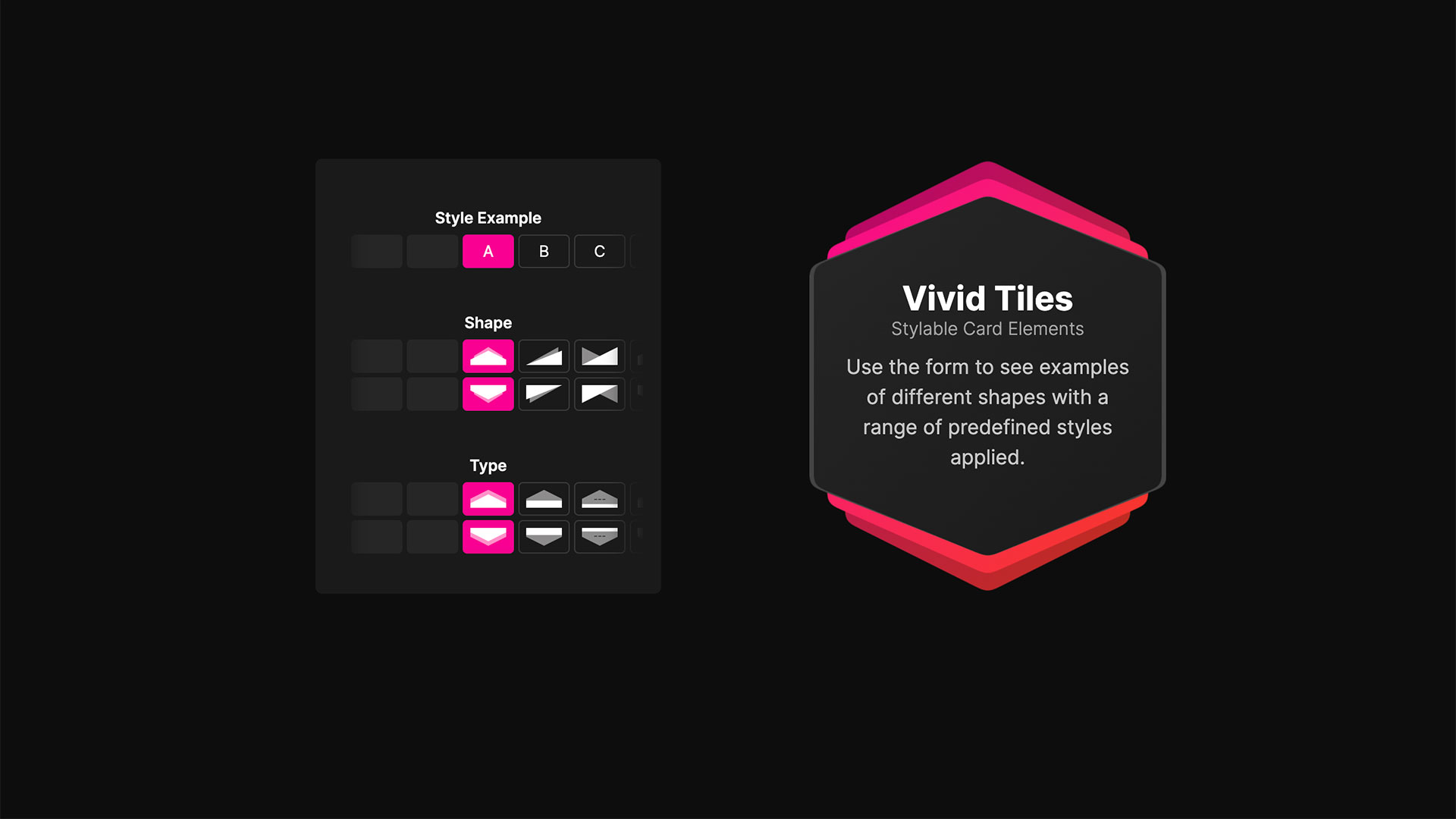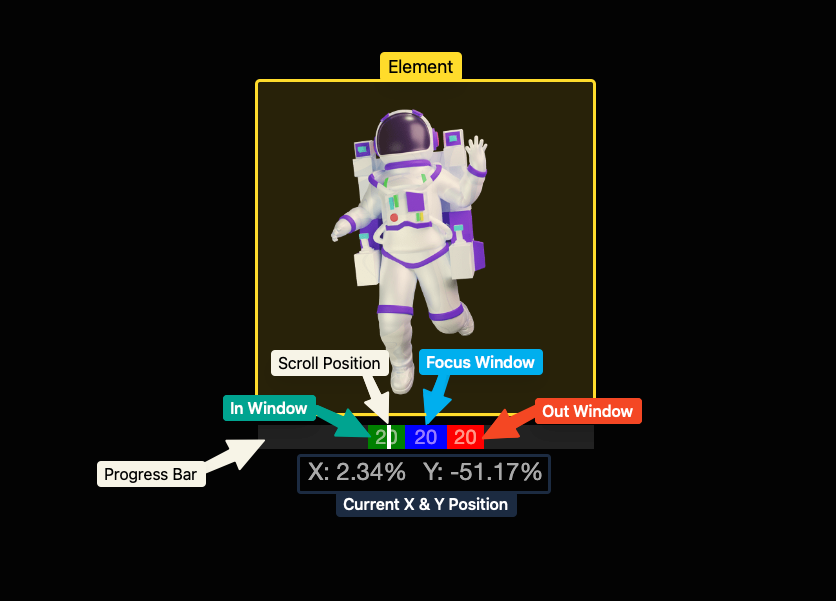Walkthrough is a RapidWeaver Stack for creating custom notices and alerts with highlighted effects. They are great for calling attention to certain parts on your web page or providing a guide to your content, forms, terms, tutorials, or anything else.
Customization options allow you to control the size and color of the notices. You can add an overlay to the web page, hide/show headers, and add/remove a primary and secondary button. The buttons have optional functions for closing the notices, navigating through the steps, or adding custom links.
30% Off Discount Code: 30_walkthrough_062016
Offer Expires June 24, 2016