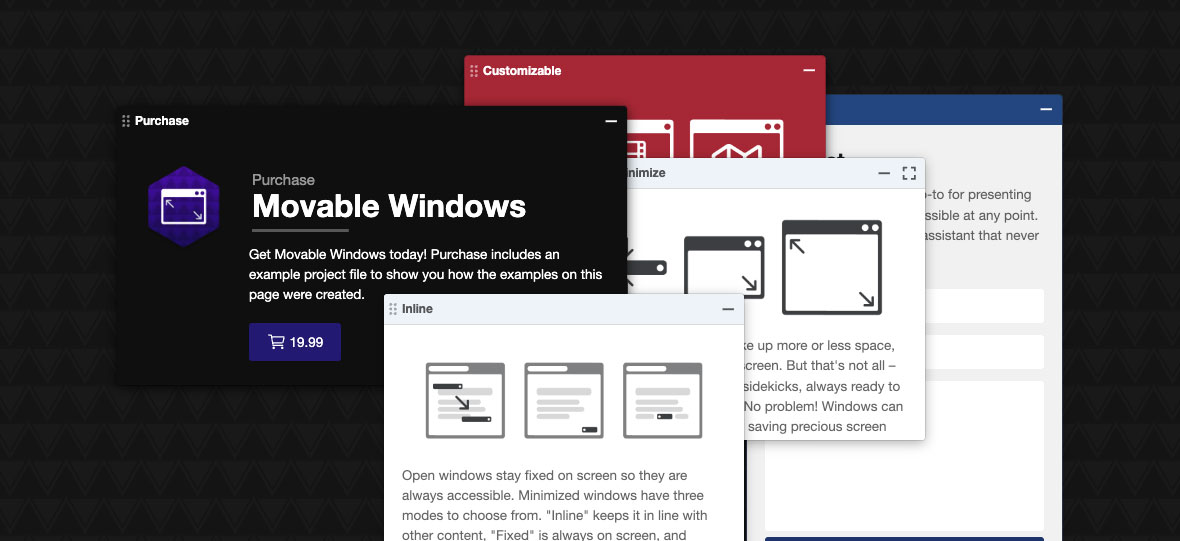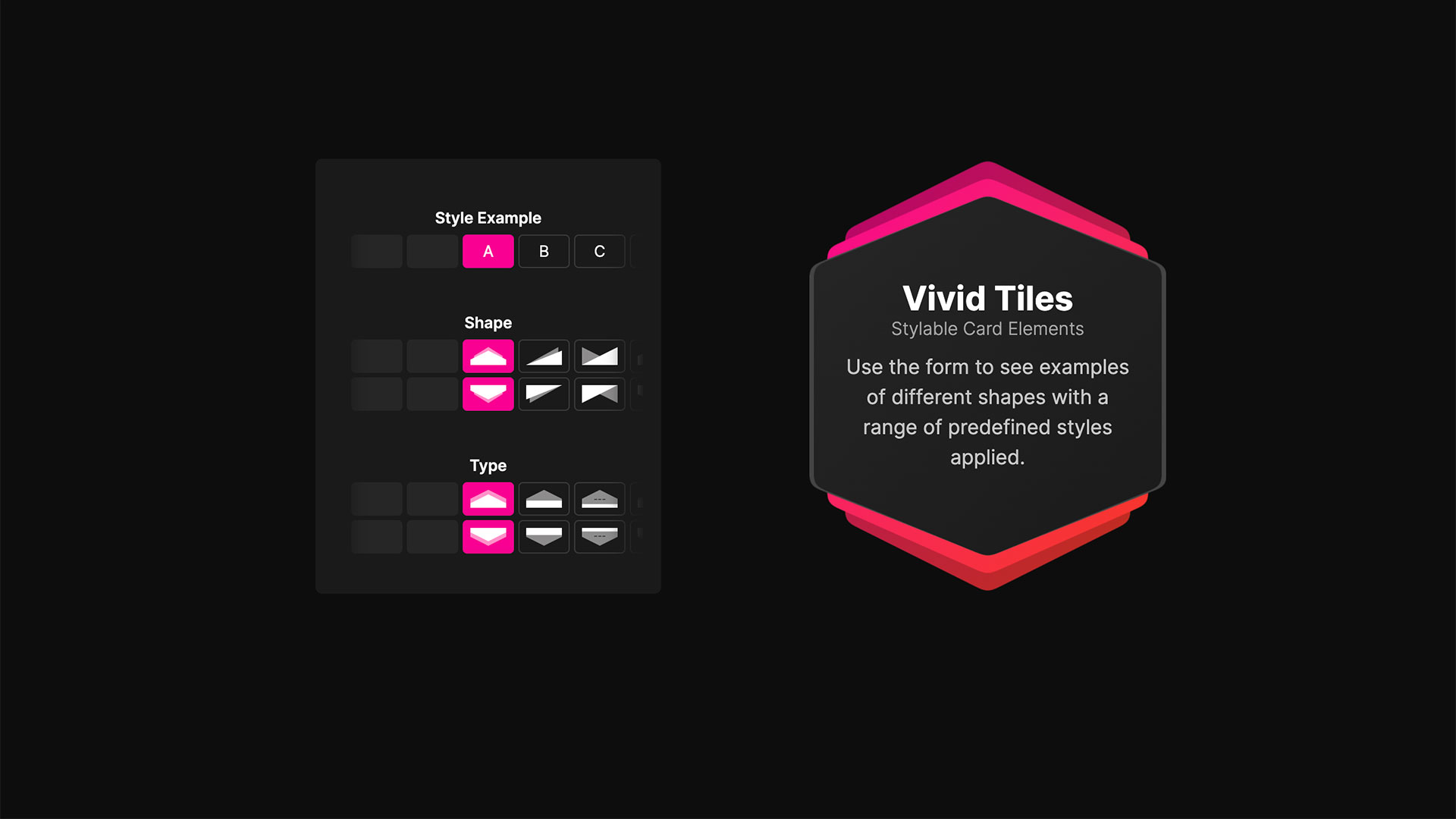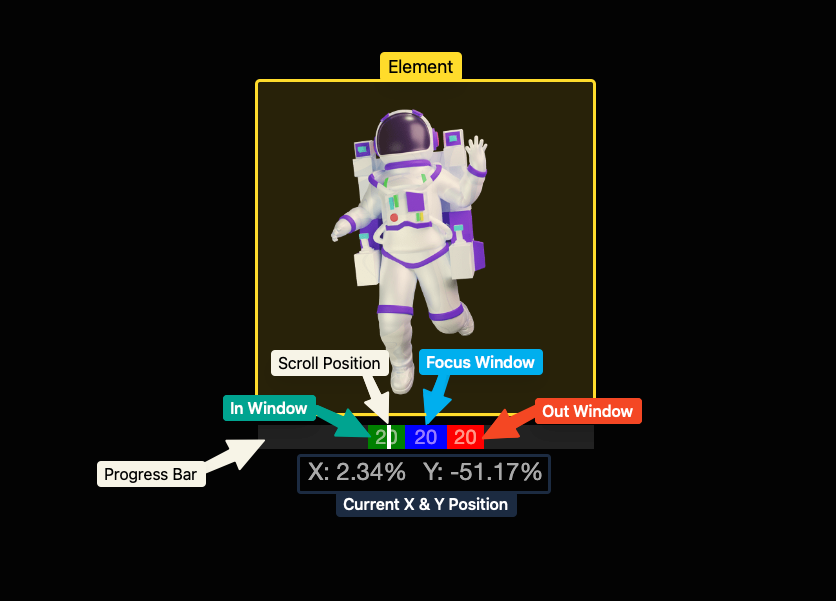This version of cleanCaps was designed to make the backend customization section easier to manage by placing the sections (previously organized with dividers) into collapsable sections. In addition, the Custom Bg option was removed and replaced with a Transparent Bg checkbox option as transparency was the main purpose for this section and the only one I could find customers using. However, you can still add a custom background image or pattern with a snippet, which I will include in the tutorial / manual for cleanCaps. Finally, the icon has also been changed as it appears on this page.
This version of cleanCaps was designed to make the backend customization section easier to manage by placing the sections (previously organized with dividers) into collapsable sections. In addition, the Custom Bg option was removed and replaced with a Transparent Bg checkbox option as transparency was the main purpose for this section and the only one I could find customers using. However, you can still add a custom background image or pattern with a snippet, which I will include in the tutorial / manual for cleanCaps. Finally, the icon has also been changed as it appears on this page.
To update, please use our Order Lookup Form.