
Vidrio Theme
Create stunningly unique websites with Vidrio. Add your own banner images in to define the look and feel and the theme will automatically create the effects that make the image blend with the site.
Site Defining Banner Layout
Use RapidWeaver 7's Banner feature to easily drag and drop in a different image on every page. With additional options to customize how the image fills the page and layout, you can create websites centered around your own style.
Latest Web Development Techniques
Vidrio uses the latest techniques in web development to create a unique frosted glass look without the use of multiple edited photos. Any photo you use will automatically have effects applied to it.
Amazing on Any Device
This theme was designed with each viewing device in mind. With special layouts for mobile devices and tablets perfectly adjusted to show off the banner image and effects best as possible.
Intuitive Touch Mobile Menu
We've added an animated mobile menu that works uniquely with your banner images.Try reducing the size of your browser window to see it in action.
Styles & Customization
Use the built in options to tailor your website to look unique. You even have to option to add color to the glass. Check out the Styles’ pages to see what you can do with this theme.
Included Extras
Create an animated banner with the included FREE Slider Stack. Add an option to open images in a full-screen light-box with the included plugin, especially useful for the photo album page.
Font Awesome Icons
No matter what screen or what size you make them, the icons look pixel perfect on any device.
Made for Stacks
Use any Stacks or Plugins you already have with Vidrio. This theme was designed to be fully compatible with other 3rd-party products. If you run into any trouble, we are always willing to help resolve any conflicts.
Layout Options
Set your sidebar position and size or remove it all together. You can choose a boxed or fullwidth layout with the click of your mouse.
1LD Support
We won’t leave you hanging! As with any purchase from 1LD, you will have access to our top-notch tech support to help you with any issues you face. Wether it be that 3rd-party addon/stack that refuses to play nice or just some web design advice, or team is there for you.