What would you like us to call you and what is a good email address to reach you at?
Thanks [s0-1], what can I help you with today?
I am interested in making a purchase and have a question.
I need help with a product.
I would like to provide feedback or information.
We would be happy to answer any questions you have regarding our products. Which product were you interested in?
Product 1
Product 2
Product 3
What did you need to know about [b1s1]?
Thanks for taking the time to use this form [s0-1]. Please check your email address below to make sure you have added it correctly, then press submit.
Email: [s0-2]
Email: [s0-2]
Name: [s0-1]
Has a question about: [b1s1]
Message:
[b1s2]
Has a question about: [b1s1]
Message:
[b1s2]
Sorry to hear you are having trouble with our products. Which product are you expereince issues with?
Product 1
Product 2
Product 3
Please describe the problem.
Thanks for taking the time to use this form [s0-1]. Please check your email address below to make sure you have added it correctly, then press submit.
Email: [s0-2]
Email: [s0-2]
Name: [s0-1]
Needs help with: [b2s1]
Message:
[b1s2]
Needs help with: [b2s1]
Message:
[b1s2]
Please provide your message below.
Thanks for taking the time to use this form [s0-1]. Please check your email address below to make sure you have added it correctly, then press submit.
Email: [s0-2]
Email: [s0-2]
Name: [s0-1]
Whats to provide Feedback.
Message:
[b1s2]
Whats to provide Feedback.
Message:
[b1s2]
Your message was sent successfully.
We will reply within 24-48 business hours.
We will reply within 24-48 business hours.
Multiple Branches
This form also demonstrates when the height mode set to dynamic. Each slide will cause Siphon to resize to fit the content. This example is included as a project file when you purchase Siphon.
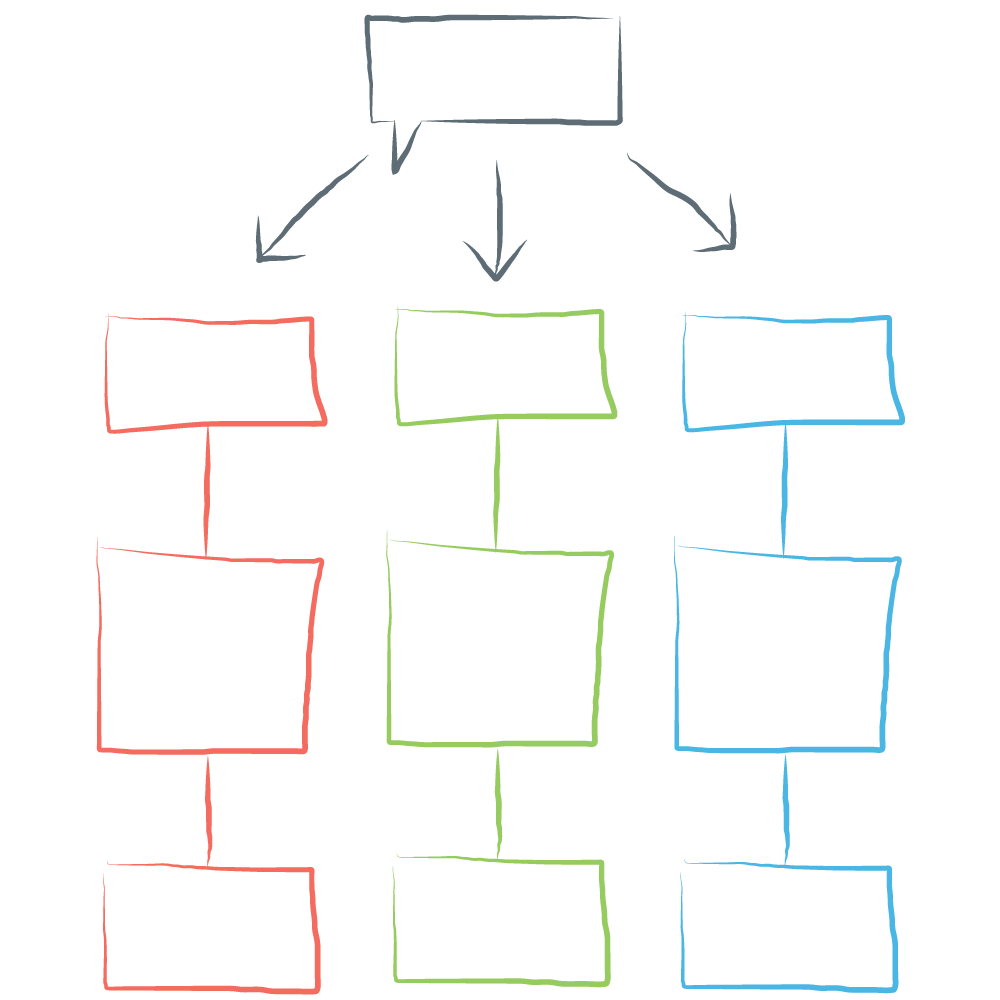
If Statements
Using the form below, try to guess the number. You get an unlimited amount of tries. Purposely guess incorrect answers to see how the second slide is able to respond ( -3, 100, 0, text ). This example form is also included when you purchase Siphon.
I am thinking of a number between 1-10, take a guess what number and type it in below.
Sorry, you need to provide an answer, please try again.
Whoa, that’s not a number between 1-10, please try again.
0 is not between 1-10, please try again.
No negative numbers please, try again.
Thanks!
However, [i1] is not the number we are looking for. Try a lower number
However, [i1] is not the number we are looking for. Try a higher number.
However, [i1] is not the number we are looking for. But you were so close! Please try again.
However, [i1] is not the number we are looking for. But you almost had it! Please try again.
Great Job, [i1] is the magic number!
Click here to continue.
End.
