What are the Deluxe Stacks?
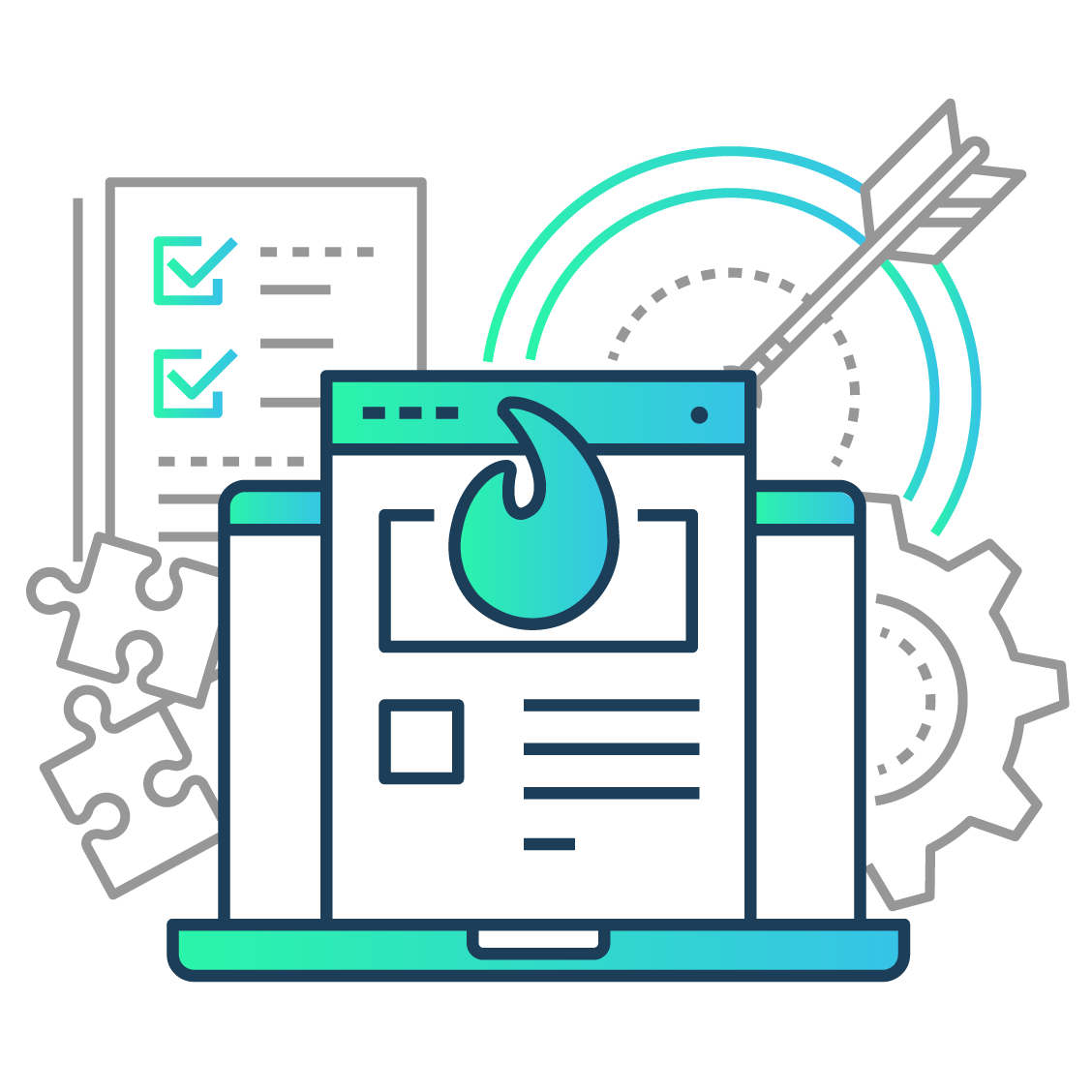
Supercharged Building Blocks
You can think of the Deluxe stacks like super charged versions of the Stacks plugin Text and Columns stacks. They operate like the stacks you know but have the power to create complete website designs. These stacks are included with every project file so there are no additional requirements to purchase and use these projects. If you have RapidWeaver and the Stacks 4 plugin, you have everything you need to get started.
A Compatible
Framework Without a Library
These stacks are designed to be non-intrusive and should work well alongside 3rd-party stacks and frameworks. Because these stacks are made without a CSS/JS library, they have the ability to create unique layouts and designs all while not limiting you to a restrictive stack ecosystem. They also offer robust CSS based customization with the Stacks editor controls you are used to.
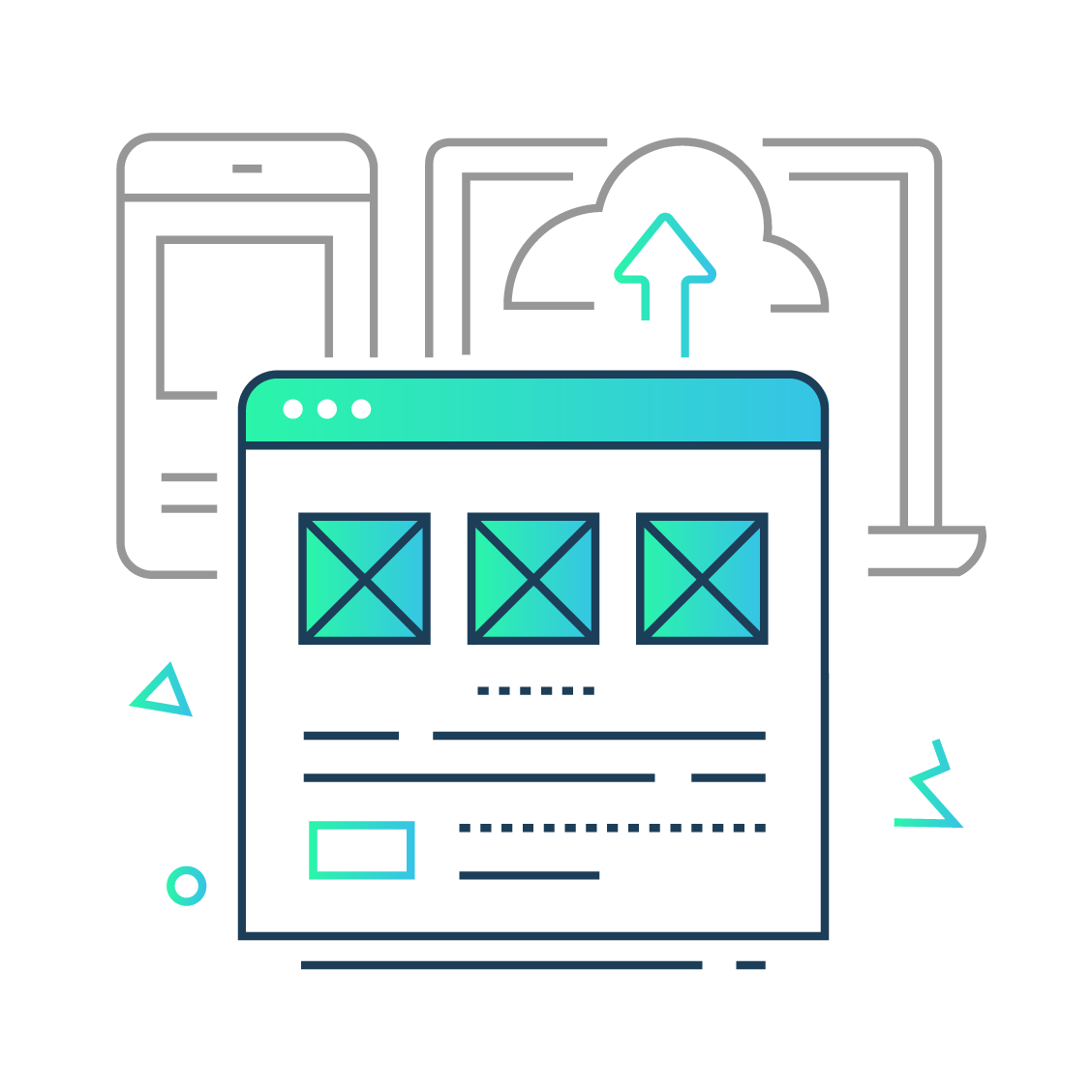
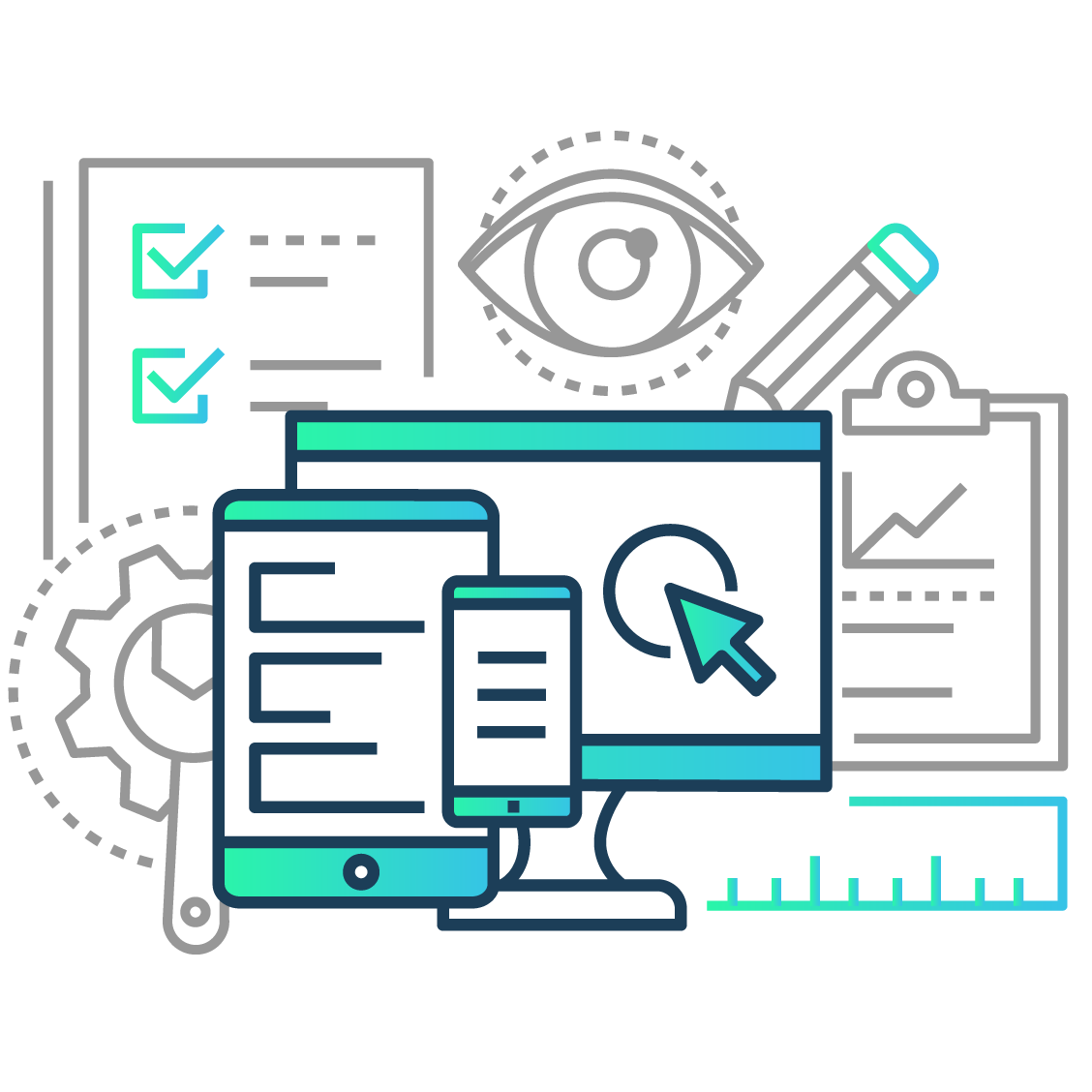
Robust & Transparent Design Tools
A theme is included with each project file we sell, however it is simply a blank canvas. Deluxe stacks serve as the entire design in each project, with every part being accessible directly in the editor. You have access to add, delete, modify, and replace everything you see. In fact, when we design each project, it is done entirely through the stacks editor so that you see how it's done and have the ability to change absolutely anything.
8 Powerful, Intuitive to Use Stacks
The Deluxe stacks include a set of 8 stacks. They are designed to give our in-house developers the ability to build out the project designs that they want to make. They allow designing from scratch without the need to type any code, all in a way that makes the design process more streamlined, intuitive, yet powerful. For users who are familiar with stacks you don’t have to know HTML or CSS to modify the projects we sell. However if you are new to Stacks, we recommend familiarizing yourself with the Stacks plugin first.
Settings
The core settings stack that serves as a place to organize & adjust defaults, presets, & classes
Columns
A powerhouse that serves as the backbone for the entire design & a counterpart to the Stacks plugin 2-5 Column stacks
Text
A highly customizable text stack & a counterpart to the Stacks plugin stack of the same name
Element
The base building block & a counterpart to the Stacks plugin 1 Column stack
Link Element
An extension of the Element stack with a focus on links & buttons
Form Element
An extension of the Element stack with a focus on creating forms
Menu
A special element for creating horizontal, vertical, & off canvas menus
Tools
A set of essential tools for adding videos, sliders, & galleries
Check out our projects made with Deluxe today!
+2 Bonus Standalone Stacks
Also included with every project file are two helper stacks. These stacks are standalone tools that do not require the Deluxe stacks to be used and can be used outside of 1LD's projects. The load fonts and icons locally in order to be GDPR compliant.
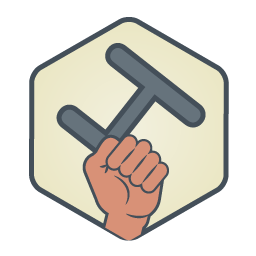
Webfont Helper
Easily to load 45 Select Google Fonts

Icon Helper
Material Icons, Ionicons 5, & Font Awesome 5 icon tool
Latest News
Newsletter
Join our newsletter to get notified of new releases, updates, and discounts.
Popular Links
© 2011 One Little Designer, 1 Little Designer (1LD)
RapidWeaver is a trademark of Realmac Software
