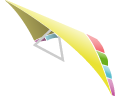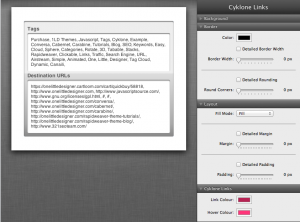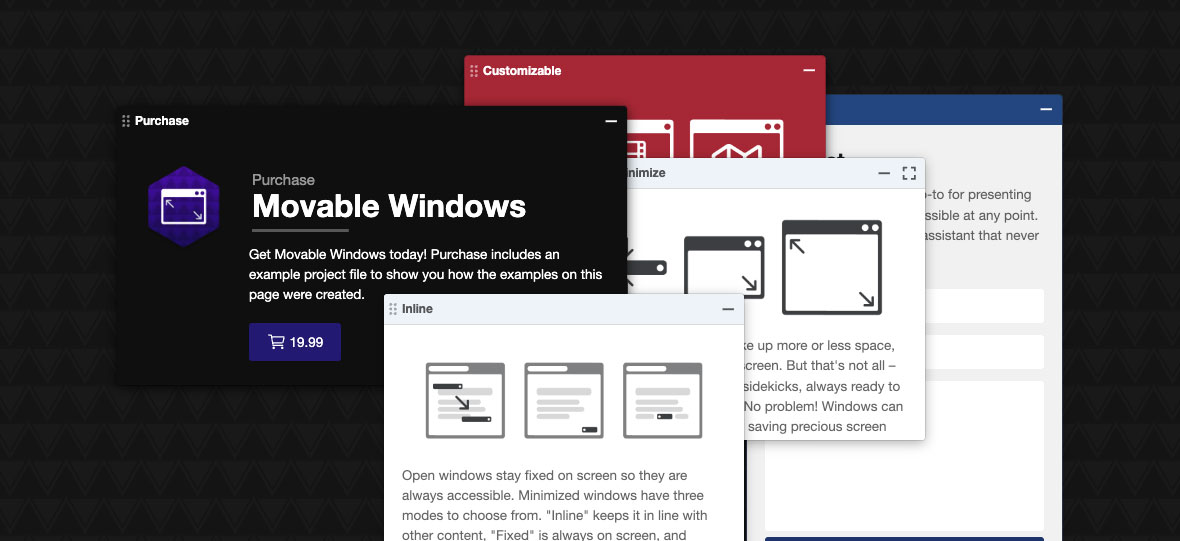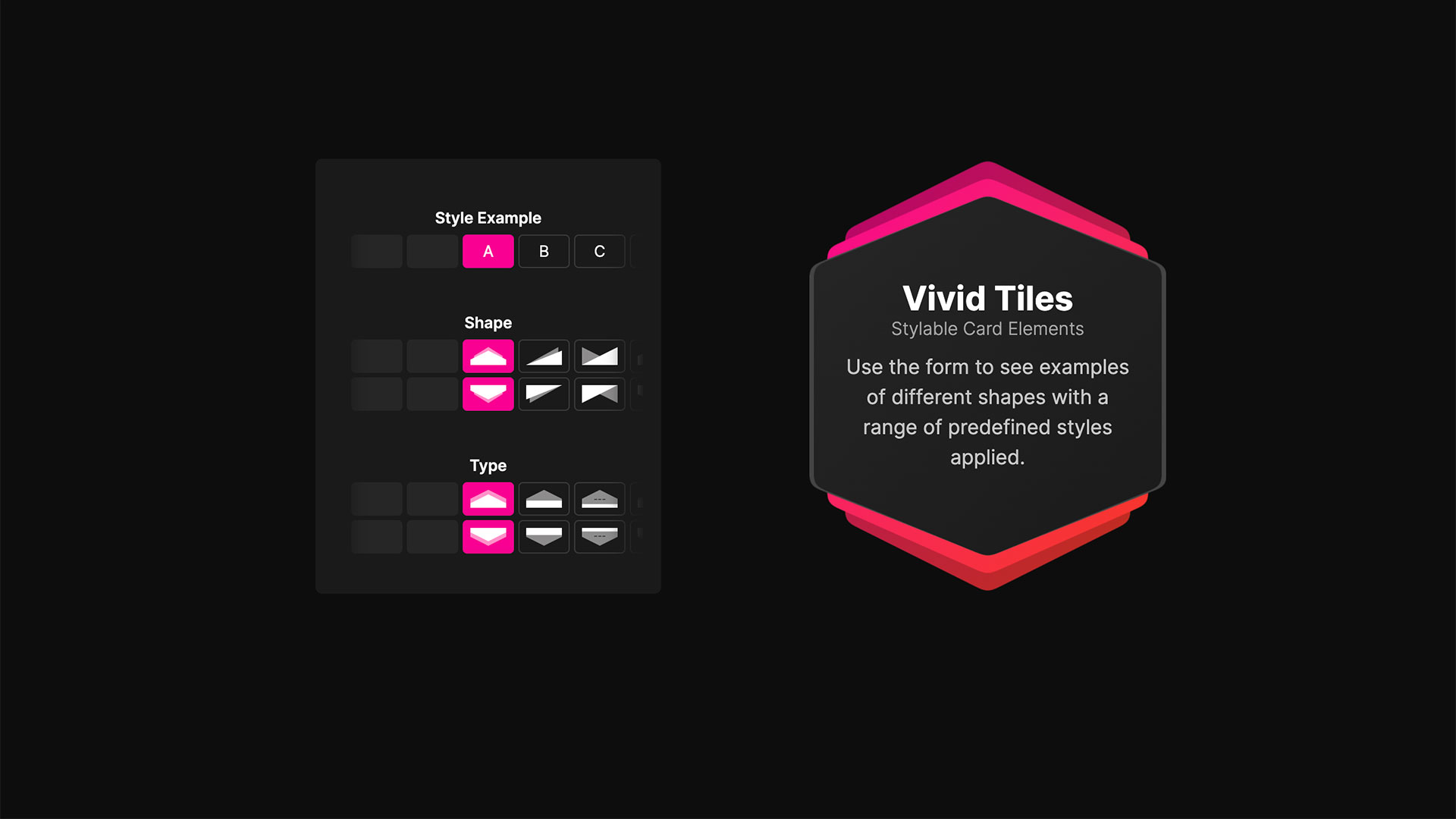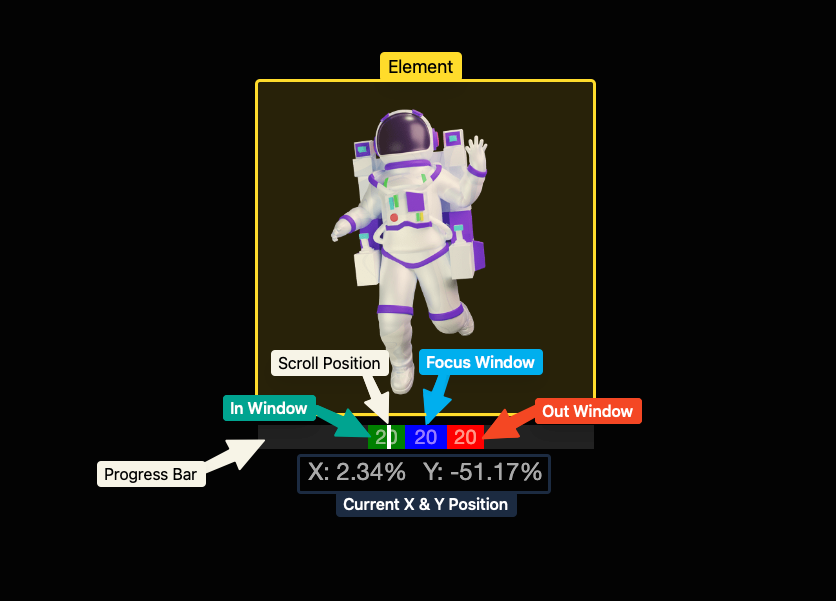Very small update for cleanAccordion:
- Margin fix for the appearance in the backend
- Small detail addition for backend appearance when Container is created
Many of the changes made to cleanAccordion over the last week have all been requests. Please feel free to contact us for any requests, recommendations, etc. Just click the “Support” button up above and choose “Contact Us.”
Thanks for all your great questions and feedback!